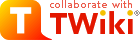
Difference: JSCalendarContrib (1 vs. 19)
Revision 192015-05-28 - TWikiContributor
JS Calendar Contrib<-- Contributions to this contrib package are appreciated. Please update this page at http://twiki.org/cgi-bin/view/Plugins/JSCalendarContrib Deprecation Notice and MigrationThis Mishoo JSCalendar
Migrate Popup Calendar in HTML FormsPlease update your content to use the %DATEPICKER{}% variable instead of handcrafted HTML to show a popup calendar.
Migrate Plugins using JSCalendarContribPlease update your plugins to use the new DatePickerPlugin. Example:
Contrib Info
| |||||||||||||||||||||||||||||||||||||||||||||||||||||
| Changed: | |||||||||||||||||||||||||||||||||||||||||||||||||||||
| < < |
| ||||||||||||||||||||||||||||||||||||||||||||||||||||
| > > |
| ||||||||||||||||||||||||||||||||||||||||||||||||||||
| |||||||||||||||||||||||||||||||||||||||||||||||||||||
| Changed: | |||||||||||||||||||||||||||||||||||||||||||||||||||||
| < < |
| ||||||||||||||||||||||||||||||||||||||||||||||||||||
| > > |
| ||||||||||||||||||||||||||||||||||||||||||||||||||||
| |||||||||||||||||||||||||||||||||||||||||||||||||||||
| Added: | |||||||||||||||||||||||||||||||||||||||||||||||||||||
| > > |
| ||||||||||||||||||||||||||||||||||||||||||||||||||||
| |||||||||||||||||||||||||||||||||||||||||||||||||||||
Revision 182012-12-12 - TWikiContributor
JS Calendar Contrib<-- Contributions to this contrib package are appreciated. Please update this page at http://twiki.org/cgi-bin/view/Plugins/JSCalendarContrib | |||||||||||||||||||||||||||||||||||||||||||||||
| Deleted: | |||||||||||||||||||||||||||||||||||||||||||||||
| < < | 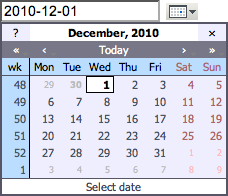 | ||||||||||||||||||||||||||||||||||||||||||||||
| DEPRECATED pop-up calendar with date picker -- please upgrade to new DatePickerPlugin | |||||||||||||||||||||||||||||||||||||||||||||||
| Changed: | |||||||||||||||||||||||||||||||||||||||||||||||
| < < | Introduction | ||||||||||||||||||||||||||||||||||||||||||||||
| > > | Deprecation Notice and Migration | ||||||||||||||||||||||||||||||||||||||||||||||
| Changed: | |||||||||||||||||||||||||||||||||||||||||||||||
| < < | This module packages the Mishoo JSCalendar | ||||||||||||||||||||||||||||||||||||||||||||||
| > > | This Mishoo JSCalendar | ||||||||||||||||||||||||||||||||||||||||||||||
| Added: | |||||||||||||||||||||||||||||||||||||||||||||||
| > > |
| ||||||||||||||||||||||||||||||||||||||||||||||
| Changed: | |||||||||||||||||||||||||||||||||||||||||||||||
| < < | Using the Calendar in TWikiForms | ||||||||||||||||||||||||||||||||||||||||||||||
| > > | Migrate Popup Calendar in HTML Forms | ||||||||||||||||||||||||||||||||||||||||||||||
| Changed: | |||||||||||||||||||||||||||||||||||||||||||||||
| < < | This package adds a date type to TWikiForms: | ||||||||||||||||||||||||||||||||||||||||||||||
| > > | Please update your content to use the %DATEPICKER{}% variable instead of handcrafted HTML to show a popup calendar. | ||||||||||||||||||||||||||||||||||||||||||||||
| Changed: | |||||||||||||||||||||||||||||||||||||||||||||||
| < < |
| ||||||||||||||||||||||||||||||||||||||||||||||
| > > |
| ||||||||||||||||||||||||||||||||||||||||||||||
| Deleted: | |||||||||||||||||||||||||||||||||||||||||||||||
| < < |
Example form definition:
Using the Calendar in user formsYou can also use the calendar directly in your own hand-built forms, without having to write any code. Just add this inline in the topic text: | ||||||||||||||||||||||||||||||||||||||||||||||
%INCLUDE{"%SYSTEMWEB%.JSCalendarContribInline"}% | |||||||||||||||||||||||||||||||||||||||||||||||
| Added: | |||||||||||||||||||||||||||||||||||||||||||||||
| > > | <input type="image" src="http://yoo.neutrino.snu.ac.kr/pub/TWiki/JSCalendarContrib/img.gif" onclick="javascript: return showCalendar('cal_val_here','%Y-%m-%d')" /> | ||||||||||||||||||||||||||||||||||||||||||||||
| Deleted: | |||||||||||||||||||||||||||||||||||||||||||||||
| < < | Then, to display a calendar icon next to a text input field:
<input type="text" id="cal_val_here" />
<input type="image" src="%PUBURL%/%SYSTEMWEB%/JSCalendarContrib/img.gif" onclick="javascript: return showCalendar('cal_val_here','%Y-%m-%d')" />
If the contrib is installed, you will see such a field here:
| ||||||||||||||||||||||||||||||||||||||||||||||
| Changed: | |||||||||||||||||||||||||||||||||||||||||||||||
| < < | Detailed Documentation | ||||||||||||||||||||||||||||||||||||||||||||||
| > > | |||||||||||||||||||||||||||||||||||||||||||||||
| Added: | |||||||||||||||||||||||||||||||||||||||||||||||
| > > | |||||||||||||||||||||||||||||||||||||||||||||||
| Added: | |||||||||||||||||||||||||||||||||||||||||||||||
| > > | Migrate Plugins using JSCalendarContrib | ||||||||||||||||||||||||||||||||||||||||||||||
| Changed: | |||||||||||||||||||||||||||||||||||||||||||||||
| < < | Read the Mishoo documentation or | ||||||||||||||||||||||||||||||||||||||||||||||
| > > | Please update your plugins to use the new DatePickerPlugin. Example: | ||||||||||||||||||||||||||||||||||||||||||||||
| Deleted: | |||||||||||||||||||||||||||||||||||||||||||||||
| < < | visit the demo page for detailed information on using the calendar widget. | ||||||||||||||||||||||||||||||||||||||||||||||
| Changed: | |||||||||||||||||||||||||||||||||||||||||||||||
| < < | This package also includes a small Perl module to make using the calendar easier from TWiki plugins. This module includes the functions: | ||||||||||||||||||||||||||||||||||||||||||||||
| > > |
| ||||||||||||||||||||||||||||||||||||||||||||||
| Deleted: | |||||||||||||||||||||||||||||||||||||||||||||||
| < < |
renderDateForEditTWiki::Contrib::JSCalendarContrib::renderDateForEdit($name, $value, $format [, \%cssClass]) -> $html This is the simplest way to use calendars from a plugin.
| ||||||||||||||||||||||||||||||||||||||||||||||
use TWiki::Contrib::JSCalendarContrib; ... | |||||||||||||||||||||||||||||||||||||||||||||||
| Changed: | |||||||||||||||||||||||||||||||||||||||||||||||
| < < | my $fromDate = TWiki::Contrib::JSCalendarContrib::renderDateForEdit( | ||||||||||||||||||||||||||||||||||||||||||||||
| > > | my $fromDate = | ||||||||||||||||||||||||||||||||||||||||||||||
| Added: | |||||||||||||||||||||||||||||||||||||||||||||||
| > > | TWiki::Contrib::JSCalendarContrib::renderDateForEdit( | ||||||||||||||||||||||||||||||||||||||||||||||
| 'from', '1 April 1999'); | |||||||||||||||||||||||||||||||||||||||||||||||
| Changed: | |||||||||||||||||||||||||||||||||||||||||||||||
| < < | my $toDate = TWiki::Contrib::JSCalendarContrib::renderDateForEdit( | ||||||||||||||||||||||||||||||||||||||||||||||
| > > | my $toDate = | ||||||||||||||||||||||||||||||||||||||||||||||
| Added: | |||||||||||||||||||||||||||||||||||||||||||||||
| > > | TWiki::Contrib::JSCalendarContrib::renderDateForEdit( | ||||||||||||||||||||||||||||||||||||||||||||||
| 'to', undef, '%Y'); | |||||||||||||||||||||||||||||||||||||||||||||||
| Added: | |||||||||||||||||||||||||||||||||||||||||||||||
| > > |
| ||||||||||||||||||||||||||||||||||||||||||||||
| Changed: | |||||||||||||||||||||||||||||||||||||||||||||||
| < < | addHEAD | ||||||||||||||||||||||||||||||||||||||||||||||
| > > | Example using hand-crafted Javascript: | ||||||||||||||||||||||||||||||||||||||||||||||
| Changed: | |||||||||||||||||||||||||||||||||||||||||||||||
| < < | TWiki::Contrib::JSCalendarContrib::addHEAD($setup) | ||||||||||||||||||||||||||||||||||||||||||||||
| > > |
| ||||||||||||||||||||||||||||||||||||||||||||||
| Deleted: | |||||||||||||||||||||||||||||||||||||||||||||||
| < < | This function will automatically add the headers for the calendar to the page
being rendered. It's intended for use when you want more control over the
formatting of your calendars than renderDateForEdit affords. $setup is
the name of
the calendar setup module; it can either be omitted, in which case the method
described in the Mishoo documentation can be used to create calendars, or it
can be 'twiki', in which case a Javascript helper function called
'showCalendar' is added that simplifies using calendars to set a value in a
text field. For example, say we wanted to display the date with the calendar
icon before the text field, using the format %Y %b %e | ||||||||||||||||||||||||||||||||||||||||||||||
| Deleted: | |||||||||||||||||||||||||||||||||||||||||||||||
| < < | # Add styles and javascript for the calendar | ||||||||||||||||||||||||||||||||||||||||||||||
| use TWiki::Contrib::JSCalendarContrib; ... sub commonTagsHandler { .... | |||||||||||||||||||||||||||||||||||||||||||||||
| Deleted: | |||||||||||||||||||||||||||||||||||||||||||||||
| < < | # Enable 'showCalendar' | ||||||||||||||||||||||||||||||||||||||||||||||
| TWiki::Contrib::JSCalendarContrib::addHEAD( 'twiki' ); my $cal = CGI::image_button( -name => 'img_datefield', -onclick => "return showCalendar('id_datefield','%Y %b %e')", -src=> TWiki::Func::getPubUrlPath() . '/' . TWiki::Func::getTwikiWebname() . '/JSCalendarContrib/img.gif', -alt => 'Calendar', -align => 'middle' ) . CGI::textfield( { name => 'date', id => "id_datefield" }); .... } | |||||||||||||||||||||||||||||||||||||||||||||||
| Deleted: | |||||||||||||||||||||||||||||||||||||||||||||||
| < < | The first parameter to showCalendar is the id of the textfield, and the second parameter is the date format. Default format is '%e %B %Y'. | ||||||||||||||||||||||||||||||||||||||||||||||
| Changed: | |||||||||||||||||||||||||||||||||||||||||||||||
| < < | All available date specifiers:
%a - abbreviated weekday name %A - full weekday name %b - abbreviated month name | ||||||||||||||||||||||||||||||||||||||||||||||
| > > |
| ||||||||||||||||||||||||||||||||||||||||||||||
| Deleted: | |||||||||||||||||||||||||||||||||||||||||||||||
| < < | %B - full month name %C - century number %d - the day of the month ( 00 .. 31 ) %e - the day of the month ( 0 .. 31 ) %H - hour ( 00 .. 23 ) %I - hour ( 01 .. 12 ) %j - day of the year ( 000 .. 366 ) %k - hour ( 0 .. 23 ) %l - hour ( 1 .. 12 ) %m - month ( 01 .. 12 ) %M - minute ( 00 .. 59 ) %n - a newline character %p - "PM" or "AM" %P - "pm" or "am" %S - second ( 00 .. 59 ) %s - number of seconds since Epoch (since Jan 01 1970 00:00:00 UTC) %t - a tab character %U, %W, %V - the week number The week 01 is the week that has the Thursday in the current year, which is equivalent to the week that contains the fourth day of January. Weeks start on Monday. %u - the day of the week ( 1 .. 7, 1 = MON ) %w - the day of the week ( 0 .. 6, 0 = SUN ) %y - year without the century ( 00 .. 99 ) %Y - year including the century ( ex. 1979 ) %% - a literal % character | ||||||||||||||||||||||||||||||||||||||||||||||
| Changed: | |||||||||||||||||||||||||||||||||||||||||||||||
| < < | addHEAD can be called from commonTagsHandler for adding the header to all pages, or from beforeEditHandler just for edit pages etc. | ||||||||||||||||||||||||||||||||||||||||||||||
| > > | sub commonTagsHandler { | ||||||||||||||||||||||||||||||||||||||||||||||
| Added: | |||||||||||||||||||||||||||||||||||||||||||||||
| > > | .... TWiki::Plugins::DatePickerPlugin::addToHEAD( 'twiki' ); | ||||||||||||||||||||||||||||||||||||||||||||||
| Added: | |||||||||||||||||||||||||||||||||||||||||||||||
| > > | |||||||||||||||||||||||||||||||||||||||||||||||
| Deleted: | |||||||||||||||||||||||||||||||||||||||||||||||
| < < |
Installation Instructions
| ||||||||||||||||||||||||||||||||||||||||||||||
Contrib Info | |||||||||||||||||||||||||||||||||||||||||||||||
| Changed: | |||||||||||||||||||||||||||||||||||||||||||||||
| < < |
| ||||||||||||||||||||||||||||||||||||||||||||||
| > > |
| ||||||||||||||||||||||||||||||||||||||||||||||
| |||||||||||||||||||||||||||||||||||||||||||||||
| Changed: | |||||||||||||||||||||||||||||||||||||||||||||||
| < < |
| ||||||||||||||||||||||||||||||||||||||||||||||
| > > |
| ||||||||||||||||||||||||||||||||||||||||||||||
| |||||||||||||||||||||||||||||||||||||||||||||||
| Added: | |||||||||||||||||||||||||||||||||||||||||||||||
| > > |
| ||||||||||||||||||||||||||||||||||||||||||||||
| |||||||||||||||||||||||||||||||||||||||||||||||
| Changed: | |||||||||||||||||||||||||||||||||||||||||||||||
| < < | Related Topics: TWikiPreferences, TWikiForms | ||||||||||||||||||||||||||||||||||||||||||||||
| > > | Related Topics: DatePickerPlugin, VarDATEPICKER, JSCalendarContribInline, TWikiPreferences, TWikiForms | ||||||||||||||||||||||||||||||||||||||||||||||
| |||||||||||||||||||||||||||||||||||||||||||||||
Revision 172012-12-09 - TWikiContributor
JS Calendar Contrib<-- Contributions to this contrib package are appreciated. Please update this page at http://twiki.org/cgi-bin/view/Plugins/JSCalendarContrib 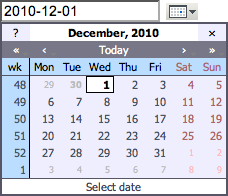
IntroductionThis module packages the Mishoo JSCalendarUsing the Calendar in TWikiFormsThis package adds adate type to TWikiForms:
Using the Calendar in user formsYou can also use the calendar directly in your own hand-built forms, without having to write any code. Just add this inline in the topic text:
%INCLUDE{"%SYSTEMWEB%.JSCalendarContribInline"}%
Then, to display a calendar icon next to a text input field:
<input type="text" id="cal_val_here" />
<input type="image" src="%PUBURL%/%SYSTEMWEB%/JSCalendarContrib/img.gif" onclick="javascript: return showCalendar('cal_val_here','%Y-%m-%d')" />
If the contrib is installed, you will see such a field here:
Detailed DocumentationRead the Mishoo documentation or visit the demo page for detailed information on using the calendar widget. This package also includes a small Perl module to make using the calendar easier from TWiki plugins. This module includes the functions:renderDateForEditTWiki::Contrib::JSCalendarContrib::renderDateForEdit($name, $value, $format [, \%cssClass]) -> $html This is the simplest way to use calendars from a plugin.
use TWiki::Contrib::JSCalendarContrib; ... my $fromDate = TWiki::Contrib::JSCalendarContrib::renderDateForEdit( 'from', '1 April 1999'); my $toDate = TWiki::Contrib::JSCalendarContrib::renderDateForEdit( 'to', undef, '%Y'); addHEADTWiki::Contrib::JSCalendarContrib::addHEAD($setup) This function will automatically add the headers for the calendar to the page being rendered. It's intended for use when you want more control over the formatting of your calendars thanrenderDateForEdit affords. $setup is
the name of
the calendar setup module; it can either be omitted, in which case the method
described in the Mishoo documentation can be used to create calendars, or it
can be 'twiki', in which case a Javascript helper function called
'showCalendar' is added that simplifies using calendars to set a value in a
text field. For example, say we wanted to display the date with the calendar
icon before the text field, using the format %Y %b %e
# Add styles and javascript for the calendar
use TWiki::Contrib::JSCalendarContrib;
...
sub commonTagsHandler {
....
# Enable 'showCalendar'
TWiki::Contrib::JSCalendarContrib::addHEAD( 'twiki' );
my $cal = CGI::image_button(
-name => 'img_datefield',
-onclick =>
"return showCalendar('id_datefield','%Y %b %e')",
-src=> TWiki::Func::getPubUrlPath() . '/' .
TWiki::Func::getTwikiWebname() .
'/JSCalendarContrib/img.gif',
-alt => 'Calendar',
-align => 'middle' )
. CGI::textfield(
{ name => 'date', id => "id_datefield" });
....
}
The first parameter to showCalendar is the id of the textfield, and the second parameter is the date format. Default format is '%e %B %Y'.
All available date specifiers:
%a - abbreviated weekday name %A - full weekday name %b - abbreviated month name %B - full month name %C - century number %d - the day of the month ( 00 .. 31 ) %e - the day of the month ( 0 .. 31 ) %H - hour ( 00 .. 23 ) %I - hour ( 01 .. 12 ) %j - day of the year ( 000 .. 366 ) %k - hour ( 0 .. 23 ) %l - hour ( 1 .. 12 ) %m - month ( 01 .. 12 ) %M - minute ( 00 .. 59 ) %n - a newline character %p - "PM" or "AM" %P - "pm" or "am" %S - second ( 00 .. 59 ) %s - number of seconds since Epoch (since Jan 01 1970 00:00:00 UTC) %t - a tab character %U, %W, %V - the week number The week 01 is the week that has the Thursday in the current year, which is equivalent to the week that contains the fourth day of January. Weeks start on Monday. %u - the day of the week ( 1 .. 7, 1 = MON ) %w - the day of the week ( 0 .. 6, 0 = SUN ) %y - year without the century ( 00 .. 99 ) %Y - year including the century ( ex. 1979 ) %% - a literal % character addHEAD can be called from commonTagsHandler for adding the header to all pages, or from beforeEditHandler just for edit pages etc.
Installation Instructions | |||||||||||||||||||||||||||||||||||||||||||||||||||||||||||||||||||||||
| Deleted: | |||||||||||||||||||||||||||||||||||||||||||||||||||||||||||||||||||||||
| < < | Note: You do not need to install anything on the browser to use this extension. The following instructions are for the administrator who installs the extension on the TWiki server. | ||||||||||||||||||||||||||||||||||||||||||||||||||||||||||||||||||||||
Contrib Info
| |||||||||||||||||||||||||||||||||||||||||||||||||||||||||||||||||||||||
Revision 162012-12-09 - TWikiContributor
JS Calendar Contrib<-- Contributions to this contrib package are appreciated. Please update this page at http://twiki.org/cgi-bin/view/Plugins/JSCalendarContrib 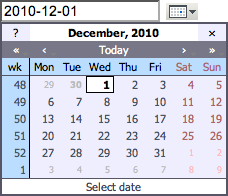
IntroductionThis module packages the Mishoo JSCalendarUsing the Calendar in TWikiFormsThis package adds adate type to TWikiForms:
Using the Calendar in user formsYou can also use the calendar directly in your own hand-built forms, without having to write any code. Just add this inline in the topic text:
%INCLUDE{"%SYSTEMWEB%.JSCalendarContribInline"}%
Then, to display a calendar icon next to a text input field:
<input type="text" id="cal_val_here" />
<input type="image" src="%PUBURL%/%SYSTEMWEB%/JSCalendarContrib/img.gif" onclick="javascript: return showCalendar('cal_val_here','%Y-%m-%d')" />
If the contrib is installed, you will see such a field here:
Detailed DocumentationRead the Mishoo documentation or visit the demo page for detailed information on using the calendar widget. This package also includes a small Perl module to make using the calendar easier from TWiki plugins. This module includes the functions:renderDateForEditTWiki::Contrib::JSCalendarContrib::renderDateForEdit($name, $value, $format [, \%cssClass]) -> $html This is the simplest way to use calendars from a plugin.
use TWiki::Contrib::JSCalendarContrib; ... my $fromDate = TWiki::Contrib::JSCalendarContrib::renderDateForEdit( 'from', '1 April 1999'); my $toDate = TWiki::Contrib::JSCalendarContrib::renderDateForEdit( 'to', undef, '%Y'); addHEADTWiki::Contrib::JSCalendarContrib::addHEAD($setup) This function will automatically add the headers for the calendar to the page being rendered. It's intended for use when you want more control over the formatting of your calendars thanrenderDateForEdit affords. $setup is
the name of
the calendar setup module; it can either be omitted, in which case the method
described in the Mishoo documentation can be used to create calendars, or it
can be 'twiki', in which case a Javascript helper function called
'showCalendar' is added that simplifies using calendars to set a value in a
text field. For example, say we wanted to display the date with the calendar
icon before the text field, using the format %Y %b %e
# Add styles and javascript for the calendar
use TWiki::Contrib::JSCalendarContrib;
...
sub commonTagsHandler {
....
# Enable 'showCalendar'
TWiki::Contrib::JSCalendarContrib::addHEAD( 'twiki' );
my $cal = CGI::image_button(
-name => 'img_datefield',
-onclick =>
"return showCalendar('id_datefield','%Y %b %e')",
-src=> TWiki::Func::getPubUrlPath() . '/' .
TWiki::Func::getTwikiWebname() .
'/JSCalendarContrib/img.gif',
-alt => 'Calendar',
-align => 'middle' )
. CGI::textfield(
{ name => 'date', id => "id_datefield" });
....
}
The first parameter to showCalendar is the id of the textfield, and the second parameter is the date format. Default format is '%e %B %Y'.
All available date specifiers:
%a - abbreviated weekday name %A - full weekday name %b - abbreviated month name %B - full month name %C - century number %d - the day of the month ( 00 .. 31 ) %e - the day of the month ( 0 .. 31 ) %H - hour ( 00 .. 23 ) %I - hour ( 01 .. 12 ) %j - day of the year ( 000 .. 366 ) %k - hour ( 0 .. 23 ) %l - hour ( 1 .. 12 ) %m - month ( 01 .. 12 ) %M - minute ( 00 .. 59 ) %n - a newline character %p - "PM" or "AM" %P - "pm" or "am" %S - second ( 00 .. 59 ) %s - number of seconds since Epoch (since Jan 01 1970 00:00:00 UTC) %t - a tab character %U, %W, %V - the week number The week 01 is the week that has the Thursday in the current year, which is equivalent to the week that contains the fourth day of January. Weeks start on Monday. %u - the day of the week ( 1 .. 7, 1 = MON ) %w - the day of the week ( 0 .. 6, 0 = SUN ) %y - year without the century ( 00 .. 99 ) %Y - year including the century ( ex. 1979 ) %% - a literal % character addHEAD can be called from commonTagsHandler for adding the header to all pages, or from beforeEditHandler just for edit pages etc.
Installation InstructionsNote: You do not need to install anything on the browser to use this extension. The following instructions are for the administrator who installs the extension on the TWiki server.
Contrib Info | |||||||||||||||||||||||||||||||||||||||||||||||||
| Changed: | |||||||||||||||||||||||||||||||||||||||||||||||||
| < < |
| ||||||||||||||||||||||||||||||||||||||||||||||||
| > > |
| ||||||||||||||||||||||||||||||||||||||||||||||||
| |||||||||||||||||||||||||||||||||||||||||||||||||
| Changed: | |||||||||||||||||||||||||||||||||||||||||||||||||
| < < |
| ||||||||||||||||||||||||||||||||||||||||||||||||
| > > |
| ||||||||||||||||||||||||||||||||||||||||||||||||
| |||||||||||||||||||||||||||||||||||||||||||||||||
| Added: | |||||||||||||||||||||||||||||||||||||||||||||||||
| > > |
| ||||||||||||||||||||||||||||||||||||||||||||||||
| |||||||||||||||||||||||||||||||||||||||||||||||||
Revision 152012-08-11 - TWikiContributor
JS Calendar Contrib<-- Contributions to this contrib package are appreciated. Please update this page at http://twiki.org/cgi-bin/view/Plugins/JSCalendarContrib 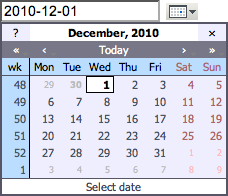
IntroductionThis module packages the Mishoo JSCalendarUsing the Calendar in TWikiFormsThis package adds adate type to TWikiForms:
| |||||||||||||||||||||||||||||||||||||||||||||||
| Changed: | |||||||||||||||||||||||||||||||||||||||||||||||
| < < |
| ||||||||||||||||||||||||||||||||||||||||||||||
| > > |
| ||||||||||||||||||||||||||||||||||||||||||||||
Example form definition:
Using the Calendar in user formsYou can also use the calendar directly in your own hand-built forms, without having to write any code. Just add this inline in the topic text:
%INCLUDE{"%SYSTEMWEB%.JSCalendarContribInline"}%
Then, to display a calendar icon next to a text input field:
<input type="text" id="cal_val_here" />
<input type="image" src="%PUBURL%/%SYSTEMWEB%/JSCalendarContrib/img.gif" onclick="javascript: return showCalendar('cal_val_here','%Y-%m-%d')" />
If the contrib is installed, you will see such a field here:
Detailed DocumentationRead the Mishoo documentation or visit the demo page for detailed information on using the calendar widget. This package also includes a small Perl module to make using the calendar easier from TWiki plugins. This module includes the functions:renderDateForEditTWiki::Contrib::JSCalendarContrib::renderDateForEdit($name, $value, $format [, \%cssClass]) -> $html This is the simplest way to use calendars from a plugin.
use TWiki::Contrib::JSCalendarContrib; ... my $fromDate = TWiki::Contrib::JSCalendarContrib::renderDateForEdit( 'from', '1 April 1999'); my $toDate = TWiki::Contrib::JSCalendarContrib::renderDateForEdit( 'to', undef, '%Y'); addHEADTWiki::Contrib::JSCalendarContrib::addHEAD($setup) This function will automatically add the headers for the calendar to the page being rendered. It's intended for use when you want more control over the formatting of your calendars thanrenderDateForEdit affords. $setup is
the name of
the calendar setup module; it can either be omitted, in which case the method
described in the Mishoo documentation can be used to create calendars, or it
can be 'twiki', in which case a Javascript helper function called
'showCalendar' is added that simplifies using calendars to set a value in a
text field. For example, say we wanted to display the date with the calendar
icon before the text field, using the format %Y %b %e
# Add styles and javascript for the calendar
use TWiki::Contrib::JSCalendarContrib;
...
sub commonTagsHandler {
....
# Enable 'showCalendar'
TWiki::Contrib::JSCalendarContrib::addHEAD( 'twiki' );
my $cal = CGI::image_button(
-name => 'img_datefield',
-onclick =>
"return showCalendar('id_datefield','%Y %b %e')",
-src=> TWiki::Func::getPubUrlPath() . '/' .
TWiki::Func::getTwikiWebname() .
'/JSCalendarContrib/img.gif',
-alt => 'Calendar',
-align => 'middle' )
. CGI::textfield(
{ name => 'date', id => "id_datefield" });
....
}
The first parameter to showCalendar is the id of the textfield, and the second parameter is the date format. Default format is '%e %B %Y'.
All available date specifiers:
%a - abbreviated weekday name %A - full weekday name %b - abbreviated month name %B - full month name %C - century number %d - the day of the month ( 00 .. 31 ) %e - the day of the month ( 0 .. 31 ) %H - hour ( 00 .. 23 ) %I - hour ( 01 .. 12 ) %j - day of the year ( 000 .. 366 ) %k - hour ( 0 .. 23 ) %l - hour ( 1 .. 12 ) %m - month ( 01 .. 12 ) %M - minute ( 00 .. 59 ) %n - a newline character %p - "PM" or "AM" %P - "pm" or "am" %S - second ( 00 .. 59 ) %s - number of seconds since Epoch (since Jan 01 1970 00:00:00 UTC) %t - a tab character %U, %W, %V - the week number The week 01 is the week that has the Thursday in the current year, which is equivalent to the week that contains the fourth day of January. Weeks start on Monday. %u - the day of the week ( 1 .. 7, 1 = MON ) %w - the day of the week ( 0 .. 6, 0 = SUN ) %y - year without the century ( 00 .. 99 ) %Y - year including the century ( ex. 1979 ) %% - a literal % character addHEAD can be called from commonTagsHandler for adding the header to all pages, or from beforeEditHandler just for edit pages etc.
Installation Instructions | |||||||||||||||||||||||||||||||||||||||||||||||
| Changed: | |||||||||||||||||||||||||||||||||||||||||||||||
| < < | You do not need to install anything in the browser to use this extension. The following instructions are for the administrator who installs the extension on the server where TWiki is running. | ||||||||||||||||||||||||||||||||||||||||||||||
| > > | Note: You do not need to install anything on the browser to use this extension. The following instructions are for the administrator who installs the extension on the TWiki server. | ||||||||||||||||||||||||||||||||||||||||||||||
| Changed: | |||||||||||||||||||||||||||||||||||||||||||||||
| < < | Like many other TWiki extensions, this module is shipped with a fully | ||||||||||||||||||||||||||||||||||||||||||||||
| > > |
| ||||||||||||||||||||||||||||||||||||||||||||||
| Deleted: | |||||||||||||||||||||||||||||||||||||||||||||||
| < < | automatic installer script written using the BuildContrib.
| ||||||||||||||||||||||||||||||||||||||||||||||
| |||||||||||||||||||||||||||||||||||||||||||||||
| Deleted: | |||||||||||||||||||||||||||||||||||||||||||||||
| < < |
| ||||||||||||||||||||||||||||||||||||||||||||||
| Changed: | |||||||||||||||||||||||||||||||||||||||||||||||
| < < | |||||||||||||||||||||||||||||||||||||||||||||||
| > > |
| ||||||||||||||||||||||||||||||||||||||||||||||
| Added: | |||||||||||||||||||||||||||||||||||||||||||||||
| > > |
| ||||||||||||||||||||||||||||||||||||||||||||||
Contrib Info
| |||||||||||||||||||||||||||||||||||||||||||||||
| Changed: | |||||||||||||||||||||||||||||||||||||||||||||||
| < < |
| ||||||||||||||||||||||||||||||||||||||||||||||
| > > |
| ||||||||||||||||||||||||||||||||||||||||||||||
| |||||||||||||||||||||||||||||||||||||||||||||||
| Changed: | |||||||||||||||||||||||||||||||||||||||||||||||
| < < |
| ||||||||||||||||||||||||||||||||||||||||||||||
| > > |
| ||||||||||||||||||||||||||||||||||||||||||||||
| |||||||||||||||||||||||||||||||||||||||||||||||
| Added: | |||||||||||||||||||||||||||||||||||||||||||||||
| > > |
| ||||||||||||||||||||||||||||||||||||||||||||||
| |||||||||||||||||||||||||||||||||||||||||||||||
Revision 142011-07-09 - TWikiContributor
JS Calendar Contrib<-- Contributions to this contrib package are appreciated. Please update this page at http://twiki.org/cgi-bin/view/Plugins/JSCalendarContrib 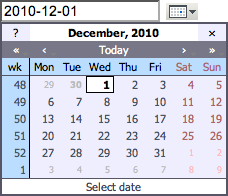
IntroductionThis module packages the Mishoo JSCalendarUsing the Calendar in TWikiFormsThis package adds adate type to TWikiForms:
Using the Calendar in user formsYou can also use the calendar directly in your own hand-built forms, without having to write any code. Just add this inline in the topic text:
%INCLUDE{"%SYSTEMWEB%.JSCalendarContribInline"}%
Then, to display a calendar icon next to a text input field:
<input type="text" id="cal_val_here" />
<input type="image" src="%PUBURL%/%SYSTEMWEB%/JSCalendarContrib/img.gif" onclick="javascript: return showCalendar('cal_val_here','%Y-%m-%d')" />
If the contrib is installed, you will see such a field here:
Detailed DocumentationRead the Mishoo documentation or visit the demo page for detailed information on using the calendar widget. This package also includes a small Perl module to make using the calendar easier from TWiki plugins. This module includes the functions:renderDateForEditTWiki::Contrib::JSCalendarContrib::renderDateForEdit($name, $value, $format [, \%cssClass]) -> $html This is the simplest way to use calendars from a plugin.
use TWiki::Contrib::JSCalendarContrib; ... my $fromDate = TWiki::Contrib::JSCalendarContrib::renderDateForEdit( 'from', '1 April 1999'); my $toDate = TWiki::Contrib::JSCalendarContrib::renderDateForEdit( 'to', undef, '%Y'); addHEADTWiki::Contrib::JSCalendarContrib::addHEAD($setup) This function will automatically add the headers for the calendar to the page being rendered. It's intended for use when you want more control over the formatting of your calendars thanrenderDateForEdit affords. $setup is
the name of
the calendar setup module; it can either be omitted, in which case the method
described in the Mishoo documentation can be used to create calendars, or it
can be 'twiki', in which case a Javascript helper function called
'showCalendar' is added that simplifies using calendars to set a value in a
text field. For example, say we wanted to display the date with the calendar
icon before the text field, using the format %Y %b %e
# Add styles and javascript for the calendar
use TWiki::Contrib::JSCalendarContrib;
...
sub commonTagsHandler {
....
# Enable 'showCalendar'
TWiki::Contrib::JSCalendarContrib::addHEAD( 'twiki' );
my $cal = CGI::image_button(
-name => 'img_datefield',
-onclick =>
"return showCalendar('id_datefield','%Y %b %e')",
-src=> TWiki::Func::getPubUrlPath() . '/' .
TWiki::Func::getTwikiWebname() .
'/JSCalendarContrib/img.gif',
-alt => 'Calendar',
-align => 'middle' )
. CGI::textfield(
{ name => 'date', id => "id_datefield" });
....
}
The first parameter to showCalendar is the id of the textfield, and the second parameter is the date format. Default format is '%e %B %Y'.
All available date specifiers:
%a - abbreviated weekday name %A - full weekday name %b - abbreviated month name %B - full month name %C - century number %d - the day of the month ( 00 .. 31 ) %e - the day of the month ( 0 .. 31 ) %H - hour ( 00 .. 23 ) %I - hour ( 01 .. 12 ) %j - day of the year ( 000 .. 366 ) %k - hour ( 0 .. 23 ) %l - hour ( 1 .. 12 ) %m - month ( 01 .. 12 ) %M - minute ( 00 .. 59 ) %n - a newline character %p - "PM" or "AM" %P - "pm" or "am" %S - second ( 00 .. 59 ) %s - number of seconds since Epoch (since Jan 01 1970 00:00:00 UTC) %t - a tab character %U, %W, %V - the week number The week 01 is the week that has the Thursday in the current year, which is equivalent to the week that contains the fourth day of January. Weeks start on Monday. %u - the day of the week ( 1 .. 7, 1 = MON ) %w - the day of the week ( 0 .. 6, 0 = SUN ) %y - year without the century ( 00 .. 99 ) %Y - year including the century ( ex. 1979 ) %% - a literal % character addHEAD can be called from commonTagsHandler for adding the header to all pages, or from beforeEditHandler just for edit pages etc.
Installation InstructionsYou do not need to install anything in the browser to use this extension. The following instructions are for the administrator who installs the extension on the server where TWiki is running. Like many other TWiki extensions, this module is shipped with a fully automatic installer script written using the BuildContrib.
Contrib Info
| |||||||||||||||||||||||||||||||||||||||||||||||||
| Changed: | |||||||||||||||||||||||||||||||||||||||||||||||||
| < < |
| ||||||||||||||||||||||||||||||||||||||||||||||||
| > > |
| ||||||||||||||||||||||||||||||||||||||||||||||||
| |||||||||||||||||||||||||||||||||||||||||||||||||
Revision 132011-07-09 - TWikiContributor
JS Calendar Contrib<-- Contributions to this contrib package are appreciated. Please update this page at http://twiki.org/cgi-bin/view/Plugins/JSCalendarContrib 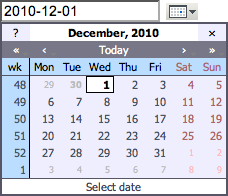
IntroductionThis module packages the Mishoo JSCalendarUsing the Calendar in TWikiFormsThis package adds adate type to TWikiForms:
Using the Calendar in user formsYou can also use the calendar directly in your own hand-built forms, without having to write any code. Just add this inline in the topic text:
%INCLUDE{"%SYSTEMWEB%.JSCalendarContribInline"}%
Then, to display a calendar icon next to a text input field:
<input type="text" id="cal_val_here" />
<input type="image" src="%PUBURL%/%SYSTEMWEB%/JSCalendarContrib/img.gif" onclick="javascript: return showCalendar('cal_val_here','%Y-%m-%d')" />
If the contrib is installed, you will see such a field here:
Detailed DocumentationRead the Mishoo documentation or visit the demo page for detailed information on using the calendar widget. This package also includes a small Perl module to make using the calendar easier from TWiki plugins. This module includes the functions:renderDateForEditTWiki::Contrib::JSCalendarContrib::renderDateForEdit($name, $value, $format [, \%cssClass]) -> $html This is the simplest way to use calendars from a plugin.
use TWiki::Contrib::JSCalendarContrib; ... my $fromDate = TWiki::Contrib::JSCalendarContrib::renderDateForEdit( 'from', '1 April 1999'); my $toDate = TWiki::Contrib::JSCalendarContrib::renderDateForEdit( 'to', undef, '%Y'); addHEADTWiki::Contrib::JSCalendarContrib::addHEAD($setup) This function will automatically add the headers for the calendar to the page being rendered. It's intended for use when you want more control over the formatting of your calendars thanrenderDateForEdit affords. $setup is
the name of
the calendar setup module; it can either be omitted, in which case the method
described in the Mishoo documentation can be used to create calendars, or it
can be 'twiki', in which case a Javascript helper function called
'showCalendar' is added that simplifies using calendars to set a value in a
text field. For example, say we wanted to display the date with the calendar
icon before the text field, using the format %Y %b %e
# Add styles and javascript for the calendar
use TWiki::Contrib::JSCalendarContrib;
...
sub commonTagsHandler {
....
# Enable 'showCalendar'
TWiki::Contrib::JSCalendarContrib::addHEAD( 'twiki' );
my $cal = CGI::image_button(
-name => 'img_datefield',
-onclick =>
"return showCalendar('id_datefield','%Y %b %e')",
-src=> TWiki::Func::getPubUrlPath() . '/' .
TWiki::Func::getTwikiWebname() .
'/JSCalendarContrib/img.gif',
-alt => 'Calendar',
-align => 'middle' )
. CGI::textfield(
{ name => 'date', id => "id_datefield" });
....
}
The first parameter to showCalendar is the id of the textfield, and the second parameter is the date format. Default format is '%e %B %Y'.
All available date specifiers:
%a - abbreviated weekday name %A - full weekday name %b - abbreviated month name %B - full month name %C - century number %d - the day of the month ( 00 .. 31 ) %e - the day of the month ( 0 .. 31 ) %H - hour ( 00 .. 23 ) %I - hour ( 01 .. 12 ) %j - day of the year ( 000 .. 366 ) %k - hour ( 0 .. 23 ) %l - hour ( 1 .. 12 ) %m - month ( 01 .. 12 ) %M - minute ( 00 .. 59 ) %n - a newline character %p - "PM" or "AM" %P - "pm" or "am" %S - second ( 00 .. 59 ) %s - number of seconds since Epoch (since Jan 01 1970 00:00:00 UTC) %t - a tab character %U, %W, %V - the week number The week 01 is the week that has the Thursday in the current year, which is equivalent to the week that contains the fourth day of January. Weeks start on Monday. %u - the day of the week ( 1 .. 7, 1 = MON ) %w - the day of the week ( 0 .. 6, 0 = SUN ) %y - year without the century ( 00 .. 99 ) %Y - year including the century ( ex. 1979 ) %% - a literal % character addHEAD can be called from commonTagsHandler for adding the header to all pages, or from beforeEditHandler just for edit pages etc.
Installation InstructionsYou do not need to install anything in the browser to use this extension. The following instructions are for the administrator who installs the extension on the server where TWiki is running. Like many other TWiki extensions, this module is shipped with a fully automatic installer script written using the BuildContrib.
Contrib Info
| |||||||||||||||||||||||||||||||||||||||||||||
| Changed: | |||||||||||||||||||||||||||||||||||||||||||||
| < < |
| ||||||||||||||||||||||||||||||||||||||||||||
| > > |
| ||||||||||||||||||||||||||||||||||||||||||||
| |||||||||||||||||||||||||||||||||||||||||||||
| Changed: | |||||||||||||||||||||||||||||||||||||||||||||
| < < |
| ||||||||||||||||||||||||||||||||||||||||||||
| > > |
| ||||||||||||||||||||||||||||||||||||||||||||
| |||||||||||||||||||||||||||||||||||||||||||||
| Added: | |||||||||||||||||||||||||||||||||||||||||||||
| > > |
| ||||||||||||||||||||||||||||||||||||||||||||
| |||||||||||||||||||||||||||||||||||||||||||||
Revision 122010-12-03 - TWikiContributor
JS Calendar Contrib<-- Contributions to this contrib package are appreciated. Please update this page at http://twiki.org/cgi-bin/view/Plugins/JSCalendarContrib | |||||||||||||||||||||||||||||||||
| Added: | |||||||||||||||||||||||||||||||||
| > > | |||||||||||||||||||||||||||||||||
| Changed: | |||||||||||||||||||||||||||||||||
| < < | |||||||||||||||||||||||||||||||||
| > > | |||||||||||||||||||||||||||||||||
| Changed: | |||||||||||||||||||||||||||||||||
| < < |  | ||||||||||||||||||||||||||||||||
| > > | 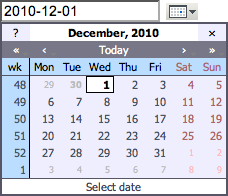 | ||||||||||||||||||||||||||||||||
| Added: | |||||||||||||||||||||||||||||||||
| > > | |||||||||||||||||||||||||||||||||
DEPRECATED pop-up calendar with date picker -- please upgrade to new DatePickerPlugin
IntroductionThis module packages the Mishoo JSCalendar | |||||||||||||||||||||||||||||||||
| Added: | |||||||||||||||||||||||||||||||||
| > > | Using the Calendar in TWikiFormsThis package adds adate type to TWikiForms:
| ||||||||||||||||||||||||||||||||
Using the Calendar in user formsYou can also use the calendar directly in your own hand-built forms, without having to write any code. Just add this inline in the topic text:
%INCLUDE{"%SYSTEMWEB%.JSCalendarContribInline"}%
Then, to display a calendar icon next to a text input field:
<input type="text" id="cal_val_here" />
<input type="image" src="%PUBURL%/%SYSTEMWEB%/JSCalendarContrib/img.gif" onclick="javascript: return showCalendar('cal_val_here','%Y-%m-%d')" />
If the contrib is installed, you will see such a field here:
Detailed DocumentationRead the Mishoo documentation or visit the demo page for detailed information on using the calendar widget. This package also includes a small Perl module to make using the calendar easier from TWiki plugins. This module includes the functions:renderDateForEditTWiki::Contrib::JSCalendarContrib::renderDateForEdit($name, $value, $format [, \%cssClass]) -> $html This is the simplest way to use calendars from a plugin.
use TWiki::Contrib::JSCalendarContrib; ... my $fromDate = TWiki::Contrib::JSCalendarContrib::renderDateForEdit( 'from', '1 April 1999'); my $toDate = TWiki::Contrib::JSCalendarContrib::renderDateForEdit( 'to', undef, '%Y'); addHEADTWiki::Contrib::JSCalendarContrib::addHEAD($setup) This function will automatically add the headers for the calendar to the page being rendered. It's intended for use when you want more control over the formatting of your calendars thanrenderDateForEdit affords. $setup is
the name of
the calendar setup module; it can either be omitted, in which case the method
described in the Mishoo documentation can be used to create calendars, or it
can be 'twiki', in which case a Javascript helper function called
'showCalendar' is added that simplifies using calendars to set a value in a
text field. For example, say we wanted to display the date with the calendar
icon before the text field, using the format %Y %b %e
# Add styles and javascript for the calendar
use TWiki::Contrib::JSCalendarContrib;
...
sub commonTagsHandler {
....
# Enable 'showCalendar'
TWiki::Contrib::JSCalendarContrib::addHEAD( 'twiki' );
my $cal = CGI::image_button(
-name => 'img_datefield',
-onclick =>
"return showCalendar('id_datefield','%Y %b %e')",
-src=> TWiki::Func::getPubUrlPath() . '/' .
TWiki::Func::getTwikiWebname() .
'/JSCalendarContrib/img.gif',
-alt => 'Calendar',
-align => 'middle' )
. CGI::textfield(
{ name => 'date', id => "id_datefield" });
....
}
The first parameter to showCalendar is the id of the textfield, and the second parameter is the date format. Default format is '%e %B %Y'.
All available date specifiers:
%a - abbreviated weekday name %A - full weekday name %b - abbreviated month name %B - full month name %C - century number %d - the day of the month ( 00 .. 31 ) %e - the day of the month ( 0 .. 31 ) %H - hour ( 00 .. 23 ) %I - hour ( 01 .. 12 ) %j - day of the year ( 000 .. 366 ) %k - hour ( 0 .. 23 ) %l - hour ( 1 .. 12 ) %m - month ( 01 .. 12 ) %M - minute ( 00 .. 59 ) %n - a newline character %p - "PM" or "AM" %P - "pm" or "am" %S - second ( 00 .. 59 ) %s - number of seconds since Epoch (since Jan 01 1970 00:00:00 UTC) %t - a tab character %U, %W, %V - the week number The week 01 is the week that has the Thursday in the current year, which is equivalent to the week that contains the fourth day of January. Weeks start on Monday. %u - the day of the week ( 1 .. 7, 1 = MON ) %w - the day of the week ( 0 .. 6, 0 = SUN ) %y - year without the century ( 00 .. 99 ) %Y - year including the century ( ex. 1979 ) %% - a literal % character addHEAD can be called from commonTagsHandler for adding the header to all pages, or from beforeEditHandler just for edit pages etc.
Installation InstructionsYou do not need to install anything in the browser to use this extension. The following instructions are for the administrator who installs the extension on the server where TWiki is running. Like many other TWiki extensions, this module is shipped with a fully automatic installer script written using the BuildContrib.
Contrib Info
| |||||||||||||||||||||||||||||||||
| Changed: | |||||||||||||||||||||||||||||||||
| < < |
| ||||||||||||||||||||||||||||||||
| > > |
| ||||||||||||||||||||||||||||||||
| |||||||||||||||||||||||||||||||||
| Changed: | |||||||||||||||||||||||||||||||||
| < < |
| ||||||||||||||||||||||||||||||||
| > > |
| ||||||||||||||||||||||||||||||||
| Added: | |||||||||||||||||||||||||||||||||
| > > |
| ||||||||||||||||||||||||||||||||
| |||||||||||||||||||||||||||||||||
| Changed: | |||||||||||||||||||||||||||||||||
| < < |
| ||||||||||||||||||||||||||||||||
| > > |
| ||||||||||||||||||||||||||||||||
| Added: | |||||||||||||||||||||||||||||||||
| > > |
| ||||||||||||||||||||||||||||||||
Revision 112010-05-17 - TWikiContributor
| Added: | |||||||||||||||||||||||||||||||||
| > > | JS Calendar Contrib | ||||||||||||||||||||||||||||||||
| Changed: | |||||||||||||||||||||||||||||||||
| < < | JS Calendar Contrib | ||||||||||||||||||||||||||||||||
| > > | |||||||||||||||||||||||||||||||||
| Deleted: | |||||||||||||||||||||||||||||||||
| < < |  This module packages the Mishoo JSCalendar
This module packages the Mishoo JSCalendar | ||||||||||||||||||||||||||||||||
| Added: | |||||||||||||||||||||||||||||||||
| > > |
 DEPRECATED pop-up calendar with date picker -- please upgrade to new DatePickerPlugin
DEPRECATED pop-up calendar with date picker -- please upgrade to new DatePickerPlugin | ||||||||||||||||||||||||||||||||
| Added: | |||||||||||||||||||||||||||||||||
| > > | IntroductionThis module packages the Mishoo JSCalendar | ||||||||||||||||||||||||||||||||
Using the Calendar in user formsYou can also use the calendar directly in your own hand-built forms, without having to write any code. Just add this inline in the topic text:
%INCLUDE{"%SYSTEMWEB%.JSCalendarContribInline"}%
Then, to display a calendar icon next to a text input field:
<input type="text" id="cal_val_here" />
<input type="image" src="%PUBURL%/%SYSTEMWEB%/JSCalendarContrib/img.gif" onclick="javascript: return showCalendar('cal_val_here','%Y-%m-%d')" />
If the contrib is installed, you will see such a field here:
Detailed DocumentationRead the Mishoo documentation or visit the demo page for detailed information on using the calendar widget. This package also includes a small Perl module to make using the calendar easier from TWiki plugins. This module includes the functions: | |||||||||||||||||||||||||||||||||
| Changed: | |||||||||||||||||||||||||||||||||
| < < | TWiki::Contrib::JSCalendarContrib::renderDateForEdit($name, $value, $format [, \%cssClass]) -> $html | ||||||||||||||||||||||||||||||||
| > > | renderDateForEdit | ||||||||||||||||||||||||||||||||
| Added: | |||||||||||||||||||||||||||||||||
| > > | TWiki::Contrib::JSCalendarContrib::renderDateForEdit($name, $value, $format [, \%cssClass]) -> $html | ||||||||||||||||||||||||||||||||
This is the simplest way to use calendars from a plugin.
use TWiki::Contrib::JSCalendarContrib; ... my $fromDate = TWiki::Contrib::JSCalendarContrib::renderDateForEdit( 'from', '1 April 1999'); my $toDate = TWiki::Contrib::JSCalendarContrib::renderDateForEdit( 'to', undef, '%Y'); | |||||||||||||||||||||||||||||||||
| Changed: | |||||||||||||||||||||||||||||||||
| < < | TWiki::Contrib::JSCalendarContrib::addHEAD($setup) | ||||||||||||||||||||||||||||||||
| > > | addHEAD | ||||||||||||||||||||||||||||||||
| Added: | |||||||||||||||||||||||||||||||||
| > > | TWiki::Contrib::JSCalendarContrib::addHEAD($setup) | ||||||||||||||||||||||||||||||||
This function will automatically add the headers for the calendar to the page
being rendered. It's intended for use when you want more control over the
formatting of your calendars than renderDateForEdit affords. $setup is
the name of
the calendar setup module; it can either be omitted, in which case the method
described in the Mishoo documentation can be used to create calendars, or it
can be 'twiki', in which case a Javascript helper function called
'showCalendar' is added that simplifies using calendars to set a value in a
text field. For example, say we wanted to display the date with the calendar
icon before the text field, using the format %Y %b %e
# Add styles and javascript for the calendar
use TWiki::Contrib::JSCalendarContrib;
...
sub commonTagsHandler {
....
# Enable 'showCalendar'
TWiki::Contrib::JSCalendarContrib::addHEAD( 'twiki' );
my $cal = CGI::image_button(
-name => 'img_datefield',
-onclick =>
"return showCalendar('id_datefield','%Y %b %e')",
-src=> TWiki::Func::getPubUrlPath() . '/' .
TWiki::Func::getTwikiWebname() .
'/JSCalendarContrib/img.gif',
-alt => 'Calendar',
-align => 'middle' )
. CGI::textfield(
{ name => 'date', id => "id_datefield" });
....
}
The first parameter to showCalendar is the id of the textfield, and the second parameter is the date format. Default format is '%e %B %Y'.
All available date specifiers:
%a - abbreviated weekday name %A - full weekday name %b - abbreviated month name %B - full month name %C - century number %d - the day of the month ( 00 .. 31 ) %e - the day of the month ( 0 .. 31 ) %H - hour ( 00 .. 23 ) %I - hour ( 01 .. 12 ) %j - day of the year ( 000 .. 366 ) %k - hour ( 0 .. 23 ) %l - hour ( 1 .. 12 ) %m - month ( 01 .. 12 ) %M - minute ( 00 .. 59 ) %n - a newline character %p - "PM" or "AM" %P - "pm" or "am" %S - second ( 00 .. 59 ) %s - number of seconds since Epoch (since Jan 01 1970 00:00:00 UTC) %t - a tab character %U, %W, %V - the week number The week 01 is the week that has the Thursday in the current year, which is equivalent to the week that contains the fourth day of January. Weeks start on Monday. %u - the day of the week ( 1 .. 7, 1 = MON ) %w - the day of the week ( 0 .. 6, 0 = SUN ) %y - year without the century ( 00 .. 99 ) %Y - year including the century ( ex. 1979 ) %% - a literal % character addHEAD can be called from commonTagsHandler for adding the header to all pages, or from beforeEditHandler just for edit pages etc.
Installation InstructionsYou do not need to install anything in the browser to use this extension. The following instructions are for the administrator who installs the extension on the server where TWiki is running. Like many other TWiki extensions, this module is shipped with a fully automatic installer script written using the BuildContrib.
Contrib Info
| |||||||||||||||||||||||||||||||||
| Changed: | |||||||||||||||||||||||||||||||||
| < < |
| ||||||||||||||||||||||||||||||||
| > > |
| ||||||||||||||||||||||||||||||||
| Deleted: | |||||||||||||||||||||||||||||||||
| < < |
| ||||||||||||||||||||||||||||||||
| |||||||||||||||||||||||||||||||||
| Changed: | |||||||||||||||||||||||||||||||||
| < < |
| ||||||||||||||||||||||||||||||||
| > > |
| ||||||||||||||||||||||||||||||||
| Added: | |||||||||||||||||||||||||||||||||
| > > |
| ||||||||||||||||||||||||||||||||
| |||||||||||||||||||||||||||||||||
| Changed: | |||||||||||||||||||||||||||||||||
| < < |
| ||||||||||||||||||||||||||||||||
| > > |
| ||||||||||||||||||||||||||||||||
Revision 102009-04-28 - TWikiContributor
<-- Contributions to this contrib package are appreciated. Please update this page at http://twiki.org/cgi-bin/view/Plugins/JSCalendarContrib JS Calendar Contrib This module packages the Mishoo JSCalendar
This module packages the Mishoo JSCalendarOn this page:
Using the Calendar in user formsYou can also use the calendar directly in your own hand-built forms, without having to write any code. Just add this inline in the topic text:
%INCLUDE{"%SYSTEMWEB%.JSCalendarContribInline"}%
Then, to display a calendar icon next to a text input field:
<input type="text" id="cal_val_here" />
<input type="image" src="%PUBURL%/%SYSTEMWEB%/JSCalendarContrib/img.gif" onclick="javascript: return showCalendar('cal_val_here','%Y-%m-%d')" />
If the contrib is installed, you will see such a field here:
Detailed DocumentationRead the Mishoo documentation or visit the demo page for detailed information on using the calendar widget. This package also includes a small Perl module to make using the calendar easier from TWiki plugins. This module includes the functions:TWiki::Contrib::JSCalendarContrib::renderDateForEdit($name, $value, $format [, \%cssClass]) -> $htmlThis is the simplest way to use calendars from a plugin.
use TWiki::Contrib::JSCalendarContrib; ... my $fromDate = TWiki::Contrib::JSCalendarContrib::renderDateForEdit( 'from', '1 April 1999'); my $toDate = TWiki::Contrib::JSCalendarContrib::renderDateForEdit( 'to', undef, '%Y'); TWiki::Contrib::JSCalendarContrib::addHEAD($setup)This function will automatically add the headers for the calendar to the page being rendered. It's intended for use when you want more control over the formatting of your calendars thanrenderDateForEdit affords. $setup is
the name of
the calendar setup module; it can either be omitted, in which case the method
described in the Mishoo documentation can be used to create calendars, or it
can be 'twiki', in which case a Javascript helper function called
'showCalendar' is added that simplifies using calendars to set a value in a
text field. For example, say we wanted to display the date with the calendar
icon before the text field, using the format %Y %b %e
# Add styles and javascript for the calendar
use TWiki::Contrib::JSCalendarContrib;
...
sub commonTagsHandler {
....
# Enable 'showCalendar'
TWiki::Contrib::JSCalendarContrib::addHEAD( 'twiki' );
my $cal = CGI::image_button(
-name => 'img_datefield',
-onclick =>
"return showCalendar('id_datefield','%Y %b %e')",
-src=> TWiki::Func::getPubUrlPath() . '/' .
TWiki::Func::getTwikiWebname() .
'/JSCalendarContrib/img.gif',
-alt => 'Calendar',
-align => 'middle' )
. CGI::textfield(
{ name => 'date', id => "id_datefield" });
....
}
The first parameter to showCalendar is the id of the textfield, and the second parameter is the date format. Default format is '%e %B %Y'.
All available date specifiers:
%a - abbreviated weekday name %A - full weekday name %b - abbreviated month name %B - full month name %C - century number %d - the day of the month ( 00 .. 31 ) %e - the day of the month ( 0 .. 31 ) %H - hour ( 00 .. 23 ) %I - hour ( 01 .. 12 ) %j - day of the year ( 000 .. 366 ) %k - hour ( 0 .. 23 ) %l - hour ( 1 .. 12 ) %m - month ( 01 .. 12 ) %M - minute ( 00 .. 59 ) %n - a newline character %p - "PM" or "AM" %P - "pm" or "am" %S - second ( 00 .. 59 ) %s - number of seconds since Epoch (since Jan 01 1970 00:00:00 UTC) %t - a tab character %U, %W, %V - the week number The week 01 is the week that has the Thursday in the current year, which is equivalent to the week that contains the fourth day of January. Weeks start on Monday. %u - the day of the week ( 1 .. 7, 1 = MON ) %w - the day of the week ( 0 .. 6, 0 = SUN ) %y - year without the century ( 00 .. 99 ) %Y - year including the century ( ex. 1979 ) %% - a literal % character addHEAD can be called from commonTagsHandler for adding the header to all pages, or from beforeEditHandler just for edit pages etc.
Installation InstructionsYou do not need to install anything in the browser to use this extension. The following instructions are for the administrator who installs the extension on the server where TWiki is running. Like many other TWiki extensions, this module is shipped with a fully automatic installer script written using the BuildContrib.
Contrib Info
| |||||||||||||||||||||||||||||||||||||||||||
| Changed: | |||||||||||||||||||||||||||||||||||||||||||
| < < |
| ||||||||||||||||||||||||||||||||||||||||||
| > > |
| ||||||||||||||||||||||||||||||||||||||||||
| |||||||||||||||||||||||||||||||||||||||||||
Revision 92009-04-28 - TWikiContributor
| Deleted: | |||||||||||||||
| < < |  DEPRECATED pop-up calendar with date picker -- please upgrade to new DatePickerPlugin
DEPRECATED pop-up calendar with date picker -- please upgrade to new DatePickerPlugin | ||||||||||||||
| Added: | |||||||||||||||
| > > | JS Calendar Contrib This module packages the Mishoo JSCalendar
This module packages the Mishoo JSCalendar | ||||||||||||||
| Changed: | |||||||||||||||
| < < | Summary of Contents | ||||||||||||||
| > > | Using the Calendar in user forms | ||||||||||||||
| Deleted: | |||||||||||||||
| < < | This module packages the Mishoo JSCalendar | ||||||||||||||
| Added: | |||||||||||||||
| > > | You can also use the calendar directly in your own hand-built forms, without
having to write any code. Just add this inline in the topic text:
%INCLUDE{"%SYSTEMWEB%.JSCalendarContribInline"}%
Then, to display a calendar icon next to a text input field:
<input type="text" id="cal_val_here" />
<input type="image" src="%PUBURL%/%SYSTEMWEB%/JSCalendarContrib/img.gif" onclick="javascript: return showCalendar('cal_val_here','%Y-%m-%d')" />
If the contrib is installed, you will see such a field here:
| ||||||||||||||
Detailed Documentation | |||||||||||||||
| Added: | |||||||||||||||
| > > | |||||||||||||||
Read the Mishoo documentation or
visit the demo page for detailed information on using the
calendar widget.
This package also includes a small Perl module to make using the calendar
easier from TWiki plugins. This module includes the functions:
TWiki::Contrib::JSCalendarContrib::renderDateForEdit($name, $value, $format [, \%cssClass]) -> $htmlThis is the simplest way to use calendars from a plugin.
use TWiki::Contrib::JSCalendarContrib; ... my $fromDate = TWiki::Contrib::JSCalendarContrib::renderDateForEdit( 'from', '1 April 1999'); my $toDate = TWiki::Contrib::JSCalendarContrib::renderDateForEdit( 'to', undef, '%Y'); TWiki::Contrib::JSCalendarContrib::addHEAD($setup)This function will automatically add the headers for the calendar to the page being rendered. It's intended for use when you want more control over the formatting of your calendars thanrenderDateForEdit affords. $setup is
the name of
the calendar setup module; it can either be omitted, in which case the method
described in the Mishoo documentation can be used to create calendars, or it
can be 'twiki', in which case a Javascript helper function called
'showCalendar' is added that simplifies using calendars to set a value in a
text field. For example, say we wanted to display the date with the calendar
icon before the text field, using the format %Y %b %e
# Add styles and javascript for the calendar
use TWiki::Contrib::JSCalendarContrib;
...
sub commonTagsHandler {
....
# Enable 'showCalendar'
TWiki::Contrib::JSCalendarContrib::addHEAD( 'twiki' );
my $cal = CGI::image_button(
-name => 'img_datefield',
-onclick =>
"return showCalendar('id_datefield','%Y %b %e')",
-src=> TWiki::Func::getPubUrlPath() . '/' .
TWiki::Func::getTwikiWebname() .
'/JSCalendarContrib/img.gif',
-alt => 'Calendar',
-align => 'middle' )
. CGI::textfield(
{ name => 'date', id => "id_datefield" });
....
}
The first parameter to showCalendar is the id of the textfield, and the second parameter is the date format. Default format is '%e %B %Y'.
All available date specifiers:
%a - abbreviated weekday name %A - full weekday name %b - abbreviated month name %B - full month name %C - century number %d - the day of the month ( 00 .. 31 ) %e - the day of the month ( 0 .. 31 ) %H - hour ( 00 .. 23 ) %I - hour ( 01 .. 12 ) %j - day of the year ( 000 .. 366 ) %k - hour ( 0 .. 23 ) %l - hour ( 1 .. 12 ) %m - month ( 01 .. 12 ) %M - minute ( 00 .. 59 ) %n - a newline character %p - "PM" or "AM" %P - "pm" or "am" %S - second ( 00 .. 59 ) %s - number of seconds since Epoch (since Jan 01 1970 00:00:00 UTC) %t - a tab character %U, %W, %V - the week number The week 01 is the week that has the Thursday in the current year, which is equivalent to the week that contains the fourth day of January. Weeks start on Monday. %u - the day of the week ( 1 .. 7, 1 = MON ) %w - the day of the week ( 0 .. 6, 0 = SUN ) %y - year without the century ( 00 .. 99 ) %Y - year including the century ( ex. 1979 ) %% - a literal % character addHEAD can be called from commonTagsHandler for adding the header to all pages, or from beforeEditHandler just for edit pages etc.
| |||||||||||||||
| Changed: | |||||||||||||||
| < < | Using the Calendar in user forms | ||||||||||||||
| > > | Installation Instructions | ||||||||||||||
| Deleted: | |||||||||||||||
| < < | You can also use the calendar directly in your own hand-built forms, without
having to write any code. Just add this inline in the topic text:
%INCLUDE{"%TWIKIWEB%/JSCalendarContribInline"}%
Then, to display a calendar icon next to a text input field:
<input type="text" id="cal_val_here" />
<input type="image" src="%PUBURL%/%TWIKIWEB%/JSCalendarContrib/img.gif" onclick="javascript: return showCalendar('cal_val_here','%e %B %Y')" />
If the contrib is installed, you will see such a field here:
| ||||||||||||||
| Deleted: | |||||||||||||||
| < < | <--
Installation Instructions | ||||||||||||||
You do not need to install anything in the browser to use this extension. The following instructions are for the administrator who installs the extension on the server where TWiki is running.
Like many other TWiki extensions, this module is shipped with a fully
automatic installer script written using the BuildContrib.
| |||||||||||||||
| Changed: | |||||||||||||||
| < < |
| ||||||||||||||
| > > | |||||||||||||||
| Added: | |||||||||||||||
| > > |
| ||||||||||||||
| |||||||||||||||
| Changed: | |||||||||||||||
| < < |
| ||||||||||||||
| > > |
| ||||||||||||||
| |||||||||||||||
| Changed: | |||||||||||||||
| < < |
| ||||||||||||||
| > > |
| ||||||||||||||
| Changed: | |||||||||||||||
| < < | Contrib Info | ||||||||||||||
| > > | Contrib Info | ||||||||||||||
| Changed: | |||||||||||||||
| < < | Another great TWiki extension from the  WikiRing - working together to improve your wiki experience! WikiRing - working together to improve your wiki experience! | ||||||||||||||
| > > |
| ||||||||||||||
| |||||||||||||||
| Changed: | |||||||||||||||
| < < |
| ||||||||||||||
| > > |
| ||||||||||||||
| |||||||||||||||
| Changed: | |||||||||||||||
| < < |
| ||||||||||||||
| > > |
| ||||||||||||||
| Added: | |||||||||||||||
| > > |
| ||||||||||||||
| |||||||||||||||
| Changed: | |||||||||||||||
| < < |
| ||||||||||||||
| > > |
| ||||||||||||||
| |||||||||||||||
| Changed: | |||||||||||||||
| < < | Related Topics: TWikiPreferences | ||||||||||||||
| > > | Related Topics: TWikiPreferences, TWikiForms | ||||||||||||||
| |||||||||||||||
| Deleted: | |||||||||||||||
| < < |
| ||||||||||||||
Revision 82009-03-30 - TWikiContributor
JSCalendarContrib DEPRECATED pop-up calendar with date picker -- please upgrade to new DatePickerPlugin
DEPRECATED pop-up calendar with date picker -- please upgrade to new DatePickerPlugin
<-- PLEASE DO NOT EDIT THIS TOPIC It is automatically generated from the subversion repository, and any changes you make will simply be overwritten the next time a release is generated. Instead, you could check your fix in, raise a bug in the Bugs web, or mail thge author. --> On this page:
Summary of ContentsThis module packages the Mishoo JSCalendarDetailed DocumentationRead the Mishoo documentation or visit the demo page for detailed information on using the calendar widget. This package also includes a small Perl module to make using the calendar easier from TWiki plugins. This module includes the functions:TWiki::Contrib::JSCalendarContrib::renderDateForEdit($name, $value, $format [, \%cssClass]) -> $htmlThis is the simplest way to use calendars from a plugin.
use TWiki::Contrib::JSCalendarContrib; ... my $fromDate = TWiki::Contrib::JSCalendarContrib::renderDateForEdit( 'from', '1 April 1999'); my $toDate = TWiki::Contrib::JSCalendarContrib::renderDateForEdit( 'to', undef, '%Y'); TWiki::Contrib::JSCalendarContrib::addHEAD($setup)This function will automatically add the headers for the calendar to the page being rendered. It's intended for use when you want more control over the formatting of your calendars thanrenderDateForEdit affords. $setup is
the name of
the calendar setup module; it can either be omitted, in which case the method
described in the Mishoo documentation can be used to create calendars, or it
can be 'twiki', in which case a Javascript helper function called
'showCalendar' is added that simplifies using calendars to set a value in a
text field. For example, say we wanted to display the date with the calendar
icon before the text field, using the format %Y %b %e
# Add styles and javascript for the calendar
use TWiki::Contrib::JSCalendarContrib;
...
sub commonTagsHandler {
....
# Enable 'showCalendar'
TWiki::Contrib::JSCalendarContrib::addHEAD( 'twiki' );
my $cal = CGI::image_button(
-name => 'img_datefield',
-onclick =>
"return showCalendar('id_datefield','%Y %b %e')",
-src=> TWiki::Func::getPubUrlPath() . '/' .
TWiki::Func::getTwikiWebname() .
'/JSCalendarContrib/img.gif',
-alt => 'Calendar',
-align => 'middle' )
. CGI::textfield(
{ name => 'date', id => "id_datefield" });
....
}
The first parameter to showCalendar is the id of the textfield, and the second parameter is the date format. Default format is '%e %B %Y'.
All available date specifiers:
%a - abbreviated weekday name %A - full weekday name %b - abbreviated month name %B - full month name %C - century number %d - the day of the month ( 00 .. 31 ) %e - the day of the month ( 0 .. 31 ) %H - hour ( 00 .. 23 ) %I - hour ( 01 .. 12 ) %j - day of the year ( 000 .. 366 ) %k - hour ( 0 .. 23 ) %l - hour ( 1 .. 12 ) %m - month ( 01 .. 12 ) %M - minute ( 00 .. 59 ) %n - a newline character %p - "PM" or "AM" %P - "pm" or "am" %S - second ( 00 .. 59 ) %s - number of seconds since Epoch (since Jan 01 1970 00:00:00 UTC) %t - a tab character %U, %W, %V - the week number The week 01 is the week that has the Thursday in the current year, which is equivalent to the week that contains the fourth day of January. Weeks start on Monday. %u - the day of the week ( 1 .. 7, 1 = MON ) %w - the day of the week ( 0 .. 6, 0 = SUN ) %y - year without the century ( 00 .. 99 ) %Y - year including the century ( ex. 1979 ) %% - a literal % character addHEAD can be called from commonTagsHandler for adding the header to all pages, or from beforeEditHandler just for edit pages etc.
Using the Calendar in user formsYou can also use the calendar directly in your own hand-built forms, without having to write any code. Just add this inline in the topic text:
%INCLUDE{"%TWIKIWEB%/JSCalendarContribInline"}%
Then, to display a calendar icon next to a text input field:
<input type="text" id="cal_val_here" />
<input type="image" src="%PUBURL%/%TWIKIWEB%/JSCalendarContrib/img.gif" onclick="javascript: return showCalendar('cal_val_here','%e %B %Y')" />
If the contrib is installed, you will see such a field here:
<--
Installation InstructionsYou do not need to install anything in the browser to use this extension. The following instructions are for the administrator who installs the extension on the server where TWiki is running. Like many other TWiki extensions, this module is shipped with a fully automatic installer script written using the BuildContrib.
Contrib InfoAnother great TWiki extension from the WikiRing - working together to improve your wiki experience! WikiRing - working together to improve your wiki experience!
| |||||||||||||||||||||||||||||||||||||||||||
| Changed: | |||||||||||||||||||||||||||||||||||||||||||
| < < |
| ||||||||||||||||||||||||||||||||||||||||||
| > > |
| ||||||||||||||||||||||||||||||||||||||||||
| |||||||||||||||||||||||||||||||||||||||||||
Revision 72008-12-06 - TWikiContributor
JSCalendarContrib DEPRECATED pop-up calendar with date picker -- please upgrade to new DatePickerPlugin
DEPRECATED pop-up calendar with date picker -- please upgrade to new DatePickerPlugin
<-- PLEASE DO NOT EDIT THIS TOPIC It is automatically generated from the subversion repository, and any changes you make will simply be overwritten the next time a release is generated. Instead, you could check your fix in, raise a bug in the Bugs web, or mail thge author. --> On this page:
Summary of ContentsThis module packages the Mishoo JSCalendarDetailed DocumentationRead the Mishoo documentation or visit the demo page for detailed information on using the calendar widget. This package also includes a small Perl module to make using the calendar easier from TWiki plugins. This module includes the functions:TWiki::Contrib::JSCalendarContrib::renderDateForEdit($name, $value, $format [, \%cssClass]) -> $htmlThis is the simplest way to use calendars from a plugin.
use TWiki::Contrib::JSCalendarContrib; ... my $fromDate = TWiki::Contrib::JSCalendarContrib::renderDateForEdit( 'from', '1 April 1999'); my $toDate = TWiki::Contrib::JSCalendarContrib::renderDateForEdit( 'to', undef, '%Y'); TWiki::Contrib::JSCalendarContrib::addHEAD($setup)This function will automatically add the headers for the calendar to the page being rendered. It's intended for use when you want more control over the formatting of your calendars thanrenderDateForEdit affords. $setup is
the name of
the calendar setup module; it can either be omitted, in which case the method
described in the Mishoo documentation can be used to create calendars, or it
can be 'twiki', in which case a Javascript helper function called
'showCalendar' is added that simplifies using calendars to set a value in a
text field. For example, say we wanted to display the date with the calendar
icon before the text field, using the format %Y %b %e
# Add styles and javascript for the calendar
use TWiki::Contrib::JSCalendarContrib;
...
sub commonTagsHandler {
....
# Enable 'showCalendar'
TWiki::Contrib::JSCalendarContrib::addHEAD( 'twiki' );
my $cal = CGI::image_button(
-name => 'img_datefield',
-onclick =>
"return showCalendar('id_datefield','%Y %b %e')",
-src=> TWiki::Func::getPubUrlPath() . '/' .
TWiki::Func::getTwikiWebname() .
'/JSCalendarContrib/img.gif',
-alt => 'Calendar',
-align => 'middle' )
. CGI::textfield(
{ name => 'date', id => "id_datefield" });
....
}
The first parameter to showCalendar is the id of the textfield, and the second parameter is the date format. Default format is '%e %B %Y'.
All available date specifiers:
%a - abbreviated weekday name %A - full weekday name %b - abbreviated month name %B - full month name %C - century number %d - the day of the month ( 00 .. 31 ) %e - the day of the month ( 0 .. 31 ) %H - hour ( 00 .. 23 ) %I - hour ( 01 .. 12 ) %j - day of the year ( 000 .. 366 ) %k - hour ( 0 .. 23 ) %l - hour ( 1 .. 12 ) %m - month ( 01 .. 12 ) %M - minute ( 00 .. 59 ) %n - a newline character %p - "PM" or "AM" %P - "pm" or "am" %S - second ( 00 .. 59 ) %s - number of seconds since Epoch (since Jan 01 1970 00:00:00 UTC) %t - a tab character %U, %W, %V - the week number The week 01 is the week that has the Thursday in the current year, which is equivalent to the week that contains the fourth day of January. Weeks start on Monday. %u - the day of the week ( 1 .. 7, 1 = MON ) %w - the day of the week ( 0 .. 6, 0 = SUN ) %y - year without the century ( 00 .. 99 ) %Y - year including the century ( ex. 1979 ) %% - a literal % character addHEAD can be called from commonTagsHandler for adding the header to all pages, or from beforeEditHandler just for edit pages etc.
Using the Calendar in user formsYou can also use the calendar directly in your own hand-built forms, without having to write any code. Just add this inline in the topic text: | |||||||||||||||
| Changed: | |||||||||||||||
| < < | |||||||||||||||
| > > | |||||||||||||||
Then, to display a calendar icon next to a text input field:
<input type="text" id="cal_val_here" /> | |||||||||||||||
| Changed: | |||||||||||||||
| < < | |||||||||||||||
| > > | |||||||||||||||
| If the contrib is installed, you will see such a field here: | |||||||||||||||
| Changed: | |||||||||||||||
| < < | |||||||||||||||
| > > | |||||||||||||||
| Changed: | |||||||||||||||
| < < | |||||||||||||||
| > > | |||||||||||||||
<--
Installation InstructionsYou do not need to install anything in the browser to use this extension. The following instructions are for the administrator who installs the extension on the server where TWiki is running. Like many other TWiki extensions, this module is shipped with a fully automatic installer script written using the BuildContrib.
Contrib InfoAnother great TWiki extension from the WikiRing - working together to improve your wiki experience! WikiRing - working together to improve your wiki experience!
| |||||||||||||||
| Changed: | |||||||||||||||
| < < |
| ||||||||||||||
| > > |
| ||||||||||||||
| |||||||||||||||
| Changed: | |||||||||||||||
| < < |
| ||||||||||||||
| > > |
| ||||||||||||||
| |||||||||||||||
| Changed: | |||||||||||||||
| < < |
| ||||||||||||||
| > > |
| ||||||||||||||
| |||||||||||||||
| Changed: | |||||||||||||||
| < < |
| ||||||||||||||
| > > |
| ||||||||||||||
| Changed: | |||||||||||||||
| < < | Related Topics: TWikiPreferences | ||||||||||||||
| > > | Related Topics: TWikiPreferences | ||||||||||||||
| |||||||||||||||
Revision 62008-08-03 - TWikiContributor
JSCalendarContrib DEPRECATED pop-up calendar with date picker -- please upgrade to new DatePickerPlugin
DEPRECATED pop-up calendar with date picker -- please upgrade to new DatePickerPlugin
<-- PLEASE DO NOT EDIT THIS TOPIC It is automatically generated from the subversion repository, and any changes you make will simply be overwritten the next time a release is generated. Instead, you could check your fix in, raise a bug in the Bugs web, or mail thge author. --> On this page:
Summary of ContentsThis module packages the Mishoo JSCalendarDetailed DocumentationRead the Mishoo documentation or visit the demo page for detailed information on using the calendar widget. This package also includes a small Perl module to make using the calendar easier from TWiki plugins. This module includes the functions:TWiki::Contrib::JSCalendarContrib::renderDateForEdit($name, $value, $format [, \%cssClass]) -> $htmlThis is the simplest way to use calendars from a plugin.
use TWiki::Contrib::JSCalendarContrib; ... my $fromDate = TWiki::Contrib::JSCalendarContrib::renderDateForEdit( 'from', '1 April 1999'); my $toDate = TWiki::Contrib::JSCalendarContrib::renderDateForEdit( 'to', undef, '%Y'); TWiki::Contrib::JSCalendarContrib::addHEAD($setup)This function will automatically add the headers for the calendar to the page being rendered. It's intended for use when you want more control over the formatting of your calendars thanrenderDateForEdit affords. $setup is
the name of
the calendar setup module; it can either be omitted, in which case the method
described in the Mishoo documentation can be used to create calendars, or it
can be 'twiki', in which case a Javascript helper function called
'showCalendar' is added that simplifies using calendars to set a value in a
text field. For example, say we wanted to display the date with the calendar
icon before the text field, using the format %Y %b %e
# Add styles and javascript for the calendar
use TWiki::Contrib::JSCalendarContrib;
...
sub commonTagsHandler {
....
# Enable 'showCalendar'
TWiki::Contrib::JSCalendarContrib::addHEAD( 'twiki' );
my $cal = CGI::image_button(
-name => 'img_datefield',
-onclick =>
"return showCalendar('id_datefield','%Y %b %e')",
-src=> TWiki::Func::getPubUrlPath() . '/' .
TWiki::Func::getTwikiWebname() .
'/JSCalendarContrib/img.gif',
-alt => 'Calendar',
-align => 'middle' )
. CGI::textfield(
{ name => 'date', id => "id_datefield" });
....
}
| |||||||||||||||||||||||||||||||||
| Changed: | |||||||||||||||||||||||||||||||||
| < < | The first parameter to showCalendar is the id of the textfield, and the second parameter is the . See the Mishoo documentation for details of the '$e %B %Y' parameter. | ||||||||||||||||||||||||||||||||
| > > | The first parameter to showCalendar is the id of the textfield, and the second parameter is the date format. Default format is '%e %B %Y'. | ||||||||||||||||||||||||||||||||
| Added: | |||||||||||||||||||||||||||||||||
| > > | All available date specifiers:
%a - abbreviated weekday name %A - full weekday name %b - abbreviated month name %B - full month name %C - century number %d - the day of the month ( 00 .. 31 ) %e - the day of the month ( 0 .. 31 ) %H - hour ( 00 .. 23 ) %I - hour ( 01 .. 12 ) %j - day of the year ( 000 .. 366 ) %k - hour ( 0 .. 23 ) %l - hour ( 1 .. 12 ) %m - month ( 01 .. 12 ) %M - minute ( 00 .. 59 ) %n - a newline character %p - "PM" or "AM" %P - "pm" or "am" %S - second ( 00 .. 59 ) %s - number of seconds since Epoch (since Jan 01 1970 00:00:00 UTC) %t - a tab character %U, %W, %V - the week number The week 01 is the week that has the Thursday in the current year, which is equivalent to the week that contains the fourth day of January. Weeks start on Monday. %u - the day of the week ( 1 .. 7, 1 = MON ) %w - the day of the week ( 0 .. 6, 0 = SUN ) %y - year without the century ( 00 .. 99 ) %Y - year including the century ( ex. 1979 ) %% - a literal % character | ||||||||||||||||||||||||||||||||
addHEAD can be called from commonTagsHandler for adding the header to all pages, or from beforeEditHandler just for edit pages etc.
Using the Calendar in user formsYou can also use the calendar directly in your own hand-built forms, without having to write any code. Just add this inline in the topic text:
%INCLUDE{"%SYSTEMWEB%/JSCalendarContribInline"}%
Then, to display a calendar icon next to a text input field:
<input type="text" id="cal_val_here" />
<input type="image" src="%PUBURL%/%SYSTEMWEB%/JSCalendarContrib/img.gif" onclick="javascript: return showCalendar('cal_val_here','%e %B %Y')" />
If the contrib is installed, you will see such a field here:
<--
Installation InstructionsYou do not need to install anything in the browser to use this extension. The following instructions are for the administrator who installs the extension on the server where TWiki is running. Like many other TWiki extensions, this module is shipped with a fully automatic installer script written using the BuildContrib.
Contrib InfoAnother great TWiki extension from the WikiRing - working together to improve your wiki experience! WikiRing - working together to improve your wiki experience!
| |||||||||||||||||||||||||||||||||
| Changed: | |||||||||||||||||||||||||||||||||
| < < |
| ||||||||||||||||||||||||||||||||
| > > |
| ||||||||||||||||||||||||||||||||
| |||||||||||||||||||||||||||||||||
| Changed: | |||||||||||||||||||||||||||||||||
| < < |
| ||||||||||||||||||||||||||||||||
| > > |
| ||||||||||||||||||||||||||||||||
| Added: | |||||||||||||||||||||||||||||||||
| > > |
| ||||||||||||||||||||||||||||||||
| |||||||||||||||||||||||||||||||||
Revision 52008-01-22 - TWikiContributor
JSCalendarContrib | |||||||||||||||||||||||||||||||||||||||||||||||||||||||||||||||||||||||||||||||||||||||||||||||||||||||||||||||||||||||||||||||||||||||||||||||||||||||||||||||||||
| Added: | |||||||||||||||||||||||||||||||||||||||||||||||||||||||||||||||||||||||||||||||||||||||||||||||||||||||||||||||||||||||||||||||||||||||||||||||||||||||||||||||||||
| > > |  | ||||||||||||||||||||||||||||||||||||||||||||||||||||||||||||||||||||||||||||||||||||||||||||||||||||||||||||||||||||||||||||||||||||||||||||||||||||||||||||||||||
| Changed: | |||||||||||||||||||||||||||||||||||||||||||||||||||||||||||||||||||||||||||||||||||||||||||||||||||||||||||||||||||||||||||||||||||||||||||||||||||||||||||||||||||
| < < | Mishoo JSCalendar | ||||||||||||||||||||||||||||||||||||||||||||||||||||||||||||||||||||||||||||||||||||||||||||||||||||||||||||||||||||||||||||||||||||||||||||||||||||||||||||||||||
| > > | DEPRECATED pop-up calendar with date picker -- please upgrade to new DatePickerPlugin | ||||||||||||||||||||||||||||||||||||||||||||||||||||||||||||||||||||||||||||||||||||||||||||||||||||||||||||||||||||||||||||||||||||||||||||||||||||||||||||||||||
<-- PLEASE DO NOT EDIT THIS TOPIC It is automatically generated from the subversion repository, and any changes you make will simply be overwritten the next time a release is generated. Instead, you could check your fix in, raise a bug in the Bugs web, or mail thge author. --> On this page:
Summary of ContentsThis module packages the Mishoo JSCalendarDetailed Documentation | |||||||||||||||||||||||||||||||||||||||||||||||||||||||||||||||||||||||||||||||||||||||||||||||||||||||||||||||||||||||||||||||||||||||||||||||||||||||||||||||||||
| Deleted: | |||||||||||||||||||||||||||||||||||||||||||||||||||||||||||||||||||||||||||||||||||||||||||||||||||||||||||||||||||||||||||||||||||||||||||||||||||||||||||||||||||
| < < | Read the Mishoo documentation or visit the demo page. | ||||||||||||||||||||||||||||||||||||||||||||||||||||||||||||||||||||||||||||||||||||||||||||||||||||||||||||||||||||||||||||||||||||||||||||||||||||||||||||||||||
| Changed: | |||||||||||||||||||||||||||||||||||||||||||||||||||||||||||||||||||||||||||||||||||||||||||||||||||||||||||||||||||||||||||||||||||||||||||||||||||||||||||||||||||
| < < | This package provides a renderFormFieldForEditHandler that could be invoked by a plugin to ensure that forms use the Mishoo JSCalendar | ||||||||||||||||||||||||||||||||||||||||||||||||||||||||||||||||||||||||||||||||||||||||||||||||||||||||||||||||||||||||||||||||||||||||||||||||||||||||||||||||||
| > > | Read the Mishoo documentation or | ||||||||||||||||||||||||||||||||||||||||||||||||||||||||||||||||||||||||||||||||||||||||||||||||||||||||||||||||||||||||||||||||||||||||||||||||||||||||||||||||||
| Added: | |||||||||||||||||||||||||||||||||||||||||||||||||||||||||||||||||||||||||||||||||||||||||||||||||||||||||||||||||||||||||||||||||||||||||||||||||||||||||||||||||||
| > > | visit the demo page for detailed information on using the calendar widget. | ||||||||||||||||||||||||||||||||||||||||||||||||||||||||||||||||||||||||||||||||||||||||||||||||||||||||||||||||||||||||||||||||||||||||||||||||||||||||||||||||||
| Changed: | |||||||||||||||||||||||||||||||||||||||||||||||||||||||||||||||||||||||||||||||||||||||||||||||||||||||||||||||||||||||||||||||||||||||||||||||||||||||||||||||||||
| < < | This package also includes a small Perl module to make using the calendar easier from TWiki plugins. This module includes the function: | ||||||||||||||||||||||||||||||||||||||||||||||||||||||||||||||||||||||||||||||||||||||||||||||||||||||||||||||||||||||||||||||||||||||||||||||||||||||||||||||||||
| > > | This package also includes a small Perl module to make using the calendar | ||||||||||||||||||||||||||||||||||||||||||||||||||||||||||||||||||||||||||||||||||||||||||||||||||||||||||||||||||||||||||||||||||||||||||||||||||||||||||||||||||
| Added: | |||||||||||||||||||||||||||||||||||||||||||||||||||||||||||||||||||||||||||||||||||||||||||||||||||||||||||||||||||||||||||||||||||||||||||||||||||||||||||||||||||
| > > | easier from TWiki plugins. This module includes the functions:
TWiki::Contrib::JSCalendarContrib::renderDateForEdit($name, $value, $format [, \%cssClass]) -> $htmlThis is the simplest way to use calendars from a plugin.
| ||||||||||||||||||||||||||||||||||||||||||||||||||||||||||||||||||||||||||||||||||||||||||||||||||||||||||||||||||||||||||||||||||||||||||||||||||||||||||||||||||
| Changed: | |||||||||||||||||||||||||||||||||||||||||||||||||||||||||||||||||||||||||||||||||||||||||||||||||||||||||||||||||||||||||||||||||||||||||||||||||||||||||||||||||||
| < < | addHEAD( $setup ) | ||||||||||||||||||||||||||||||||||||||||||||||||||||||||||||||||||||||||||||||||||||||||||||||||||||||||||||||||||||||||||||||||||||||||||||||||||||||||||||||||||
| > > | use TWiki::Contrib::JSCalendarContrib; | ||||||||||||||||||||||||||||||||||||||||||||||||||||||||||||||||||||||||||||||||||||||||||||||||||||||||||||||||||||||||||||||||||||||||||||||||||||||||||||||||||
| Added: | |||||||||||||||||||||||||||||||||||||||||||||||||||||||||||||||||||||||||||||||||||||||||||||||||||||||||||||||||||||||||||||||||||||||||||||||||||||||||||||||||||
| > > | ... my $fromDate = TWiki::Contrib::JSCalendarContrib::renderDateForEdit( 'from', '1 April 1999'); my $toDate = TWiki::Contrib::JSCalendarContrib::renderDateForEdit( 'to', undef, '%Y'); | ||||||||||||||||||||||||||||||||||||||||||||||||||||||||||||||||||||||||||||||||||||||||||||||||||||||||||||||||||||||||||||||||||||||||||||||||||||||||||||||||||
| Changed: | |||||||||||||||||||||||||||||||||||||||||||||||||||||||||||||||||||||||||||||||||||||||||||||||||||||||||||||||||||||||||||||||||||||||||||||||||||||||||||||||||||
| < < | that can automatically add the required headers to the page being rendered. $setup is the name of the calendar setup module; it can either be ommitted, in which case the method described in the Mishoo documentation can be used to create calendars, or it can be 'twiki', in which case a helper function is added that simplifies using calendars to set a value in a text field. For example, | ||||||||||||||||||||||||||||||||||||||||||||||||||||||||||||||||||||||||||||||||||||||||||||||||||||||||||||||||||||||||||||||||||||||||||||||||||||||||||||||||||
| > > | |||||||||||||||||||||||||||||||||||||||||||||||||||||||||||||||||||||||||||||||||||||||||||||||||||||||||||||||||||||||||||||||||||||||||||||||||||||||||||||||||||
| Added: | |||||||||||||||||||||||||||||||||||||||||||||||||||||||||||||||||||||||||||||||||||||||||||||||||||||||||||||||||||||||||||||||||||||||||||||||||||||||||||||||||||
| > > |
TWiki::Contrib::JSCalendarContrib::addHEAD($setup)This function will automatically add the headers for the calendar to the page being rendered. It's intended for use when you want more control over the formatting of your calendars thanrenderDateForEdit affords. $setup is
the name of
the calendar setup module; it can either be omitted, in which case the method
described in the Mishoo documentation can be used to create calendars, or it
can be 'twiki', in which case a Javascript helper function called
'showCalendar' is added that simplifies using calendars to set a value in a
text field. For example, say we wanted to display the date with the calendar
icon before the text field, using the format %Y %b %e | ||||||||||||||||||||||||||||||||||||||||||||||||||||||||||||||||||||||||||||||||||||||||||||||||||||||||||||||||||||||||||||||||||||||||||||||||||||||||||||||||||
| Changed: | |||||||||||||||||||||||||||||||||||||||||||||||||||||||||||||||||||||||||||||||||||||||||||||||||||||||||||||||||||||||||||||||||||||||||||||||||||||||||||||||||||
| < < | # Add styles and javascript for the calendar require TWiki::Contrib::JSCalendarContrib; if( $@ || !$TWiki::Contrib::JSCalendarContrib::VERSION || | ||||||||||||||||||||||||||||||||||||||||||||||||||||||||||||||||||||||||||||||||||||||||||||||||||||||||||||||||||||||||||||||||||||||||||||||||||||||||||||||||||
| > > | # Add styles and javascript for the calendar use TWiki::Contrib::JSCalendarContrib; ... | ||||||||||||||||||||||||||||||||||||||||||||||||||||||||||||||||||||||||||||||||||||||||||||||||||||||||||||||||||||||||||||||||||||||||||||||||||||||||||||||||||
| Deleted: | |||||||||||||||||||||||||||||||||||||||||||||||||||||||||||||||||||||||||||||||||||||||||||||||||||||||||||||||||||||||||||||||||||||||||||||||||||||||||||||||||||
| < < | $TWiki::Contrib::JSCalendarContrib::VERSION < 0.961 ) { TWiki::Func::writeWarning('JSCalendarContrib >=0.961 not found '.$@); } else { TWiki::Contrib::JSCalendarContrib::addHEAD( 'twiki' ); } | ||||||||||||||||||||||||||||||||||||||||||||||||||||||||||||||||||||||||||||||||||||||||||||||||||||||||||||||||||||||||||||||||||||||||||||||||||||||||||||||||||
| Changed: | |||||||||||||||||||||||||||||||||||||||||||||||||||||||||||||||||||||||||||||||||||||||||||||||||||||||||||||||||||||||||||||||||||||||||||||||||||||||||||||||||||
| < < | $html .= CGI::textfield( { name => 'datefield', id => "id_datefield" }); $html .= CGI::image_button( -name => 'datefield_calendar', -onclick => "return showCalendar('id_datefield','%e %B %Y')", -src=> TWiki::Func::getPubUrlPath() . '/' . TWiki::Func::getTwikiWebname() . '/JSCalendarContrib/img.gif', -alt => 'Calendar', -align => 'MIDDLE' ); } } | ||||||||||||||||||||||||||||||||||||||||||||||||||||||||||||||||||||||||||||||||||||||||||||||||||||||||||||||||||||||||||||||||||||||||||||||||||||||||||||||||||
| > > | sub commonTagsHandler { .... # Enable 'showCalendar' TWiki::Contrib::JSCalendarContrib::addHEAD( 'twiki' ); my $cal = CGI::image_button( -name => 'img_datefield', -onclick => "return showCalendar('id_datefield','%Y %b %e')", -src=> TWiki::Func::getPubUrlPath() . '/' . TWiki::Func::getTwikiWebname() . '/JSCalendarContrib/img.gif', -alt => 'Calendar', -align => 'middle' ) . CGI::textfield( | ||||||||||||||||||||||||||||||||||||||||||||||||||||||||||||||||||||||||||||||||||||||||||||||||||||||||||||||||||||||||||||||||||||||||||||||||||||||||||||||||||
| Added: | |||||||||||||||||||||||||||||||||||||||||||||||||||||||||||||||||||||||||||||||||||||||||||||||||||||||||||||||||||||||||||||||||||||||||||||||||||||||||||||||||||
| > > | { name => 'date', id => "id_datefield" }); .... } | ||||||||||||||||||||||||||||||||||||||||||||||||||||||||||||||||||||||||||||||||||||||||||||||||||||||||||||||||||||||||||||||||||||||||||||||||||||||||||||||||||
| Changed: | |||||||||||||||||||||||||||||||||||||||||||||||||||||||||||||||||||||||||||||||||||||||||||||||||||||||||||||||||||||||||||||||||||||||||||||||||||||||||||||||||||
| < < | The first parameter to showCalendar is the id of the textfield. See the Mishoo documentation for details of the '$e %B %Y' parameter. | ||||||||||||||||||||||||||||||||||||||||||||||||||||||||||||||||||||||||||||||||||||||||||||||||||||||||||||||||||||||||||||||||||||||||||||||||||||||||||||||||||
| > > | The first parameter to showCalendar is the id of the textfield, and the second parameter is the . See the Mishoo documentation for details of the '$e %B %Y' parameter. | ||||||||||||||||||||||||||||||||||||||||||||||||||||||||||||||||||||||||||||||||||||||||||||||||||||||||||||||||||||||||||||||||||||||||||||||||||||||||||||||||||
| Changed: | |||||||||||||||||||||||||||||||||||||||||||||||||||||||||||||||||||||||||||||||||||||||||||||||||||||||||||||||||||||||||||||||||||||||||||||||||||||||||||||||||||
| < < | Note that the header will only be added once, regardless of the number of times that addHEAD is called. | ||||||||||||||||||||||||||||||||||||||||||||||||||||||||||||||||||||||||||||||||||||||||||||||||||||||||||||||||||||||||||||||||||||||||||||||||||||||||||||||||||
| > > | addHEAD can be called from commonTagsHandler for adding the header to all pages, or from beforeEditHandler just for edit pages etc. | ||||||||||||||||||||||||||||||||||||||||||||||||||||||||||||||||||||||||||||||||||||||||||||||||||||||||||||||||||||||||||||||||||||||||||||||||||||||||||||||||||
| Deleted: | |||||||||||||||||||||||||||||||||||||||||||||||||||||||||||||||||||||||||||||||||||||||||||||||||||||||||||||||||||||||||||||||||||||||||||||||||||||||||||||||||||
| < < | addHEAD can be called from commonTagsHandler for adding the header to all pages, or to beforeEditHandler just for edit pages etc. | ||||||||||||||||||||||||||||||||||||||||||||||||||||||||||||||||||||||||||||||||||||||||||||||||||||||||||||||||||||||||||||||||||||||||||||||||||||||||||||||||||
| Deleted: | |||||||||||||||||||||||||||||||||||||||||||||||||||||||||||||||||||||||||||||||||||||||||||||||||||||||||||||||||||||||||||||||||||||||||||||||||||||||||||||||||||
| < < | Settings
| ||||||||||||||||||||||||||||||||||||||||||||||||||||||||||||||||||||||||||||||||||||||||||||||||||||||||||||||||||||||||||||||||||||||||||||||||||||||||||||||||||
| Added: | |||||||||||||||||||||||||||||||||||||||||||||||||||||||||||||||||||||||||||||||||||||||||||||||||||||||||||||||||||||||||||||||||||||||||||||||||||||||||||||||||||
| > > | Using the Calendar in user formsYou can also use the calendar directly in your own hand-built forms, without having to write any code. Just add this inline in the topic text:
%INCLUDE{"%SYSTEMWEB%/JSCalendarContribInline"}%
Then, to display a calendar icon next to a text input field:
<input type="text" id="cal_val_here" />
<input type="image" src="%PUBURL%/%SYSTEMWEB%/JSCalendarContrib/img.gif" onclick="javascript: return showCalendar('cal_val_here','%e %B %Y')" />
If the contrib is installed, you will see such a field here:
<--
| ||||||||||||||||||||||||||||||||||||||||||||||||||||||||||||||||||||||||||||||||||||||||||||||||||||||||||||||||||||||||||||||||||||||||||||||||||||||||||||||||||
Installation Instructions | |||||||||||||||||||||||||||||||||||||||||||||||||||||||||||||||||||||||||||||||||||||||||||||||||||||||||||||||||||||||||||||||||||||||||||||||||||||||||||||||||||
| Added: | |||||||||||||||||||||||||||||||||||||||||||||||||||||||||||||||||||||||||||||||||||||||||||||||||||||||||||||||||||||||||||||||||||||||||||||||||||||||||||||||||||
| > > | You do not need to install anything in the browser to use this extension. The following instructions are for the administrator who installs the extension on the server where TWiki is running. | ||||||||||||||||||||||||||||||||||||||||||||||||||||||||||||||||||||||||||||||||||||||||||||||||||||||||||||||||||||||||||||||||||||||||||||||||||||||||||||||||||
| Changed: | |||||||||||||||||||||||||||||||||||||||||||||||||||||||||||||||||||||||||||||||||||||||||||||||||||||||||||||||||||||||||||||||||||||||||||||||||||||||||||||||||||
| < < |
| ||||||||||||||||||||||||||||||||||||||||||||||||||||||||||||||||||||||||||||||||||||||||||||||||||||||||||||||||||||||||||||||||||||||||||||||||||||||||||||||||||
| > > | Like many other TWiki extensions, this module is shipped with a fully
automatic installer script written using the BuildContrib.
| ||||||||||||||||||||||||||||||||||||||||||||||||||||||||||||||||||||||||||||||||||||||||||||||||||||||||||||||||||||||||||||||||||||||||||||||||||||||||||||||||||
| Deleted: | |||||||||||||||||||||||||||||||||||||||||||||||||||||||||||||||||||||||||||||||||||||||||||||||||||||||||||||||||||||||||||||||||||||||||||||||||||||||||||||||||||
| < < |
| ||||||||||||||||||||||||||||||||||||||||||||||||||||||||||||||||||||||||||||||||||||||||||||||||||||||||||||||||||||||||||||||||||||||||||||||||||||||||||||||||||
| Changed: | |||||||||||||||||||||||||||||||||||||||||||||||||||||||||||||||||||||||||||||||||||||||||||||||||||||||||||||||||||||||||||||||||||||||||||||||||||||||||||||||||||
| < < |
| ||||||||||||||||||||||||||||||||||||||||||||||||||||||||||||||||||||||||||||||||||||||||||||||||||||||||||||||||||||||||||||||||||||||||||||||||||||||||||||||||||
| > > | |||||||||||||||||||||||||||||||||||||||||||||||||||||||||||||||||||||||||||||||||||||||||||||||||||||||||||||||||||||||||||||||||||||||||||||||||||||||||||||||||||
| Added: | |||||||||||||||||||||||||||||||||||||||||||||||||||||||||||||||||||||||||||||||||||||||||||||||||||||||||||||||||||||||||||||||||||||||||||||||||||||||||||||||||||
| > > | |||||||||||||||||||||||||||||||||||||||||||||||||||||||||||||||||||||||||||||||||||||||||||||||||||||||||||||||||||||||||||||||||||||||||||||||||||||||||||||||||||
Contrib Info | |||||||||||||||||||||||||||||||||||||||||||||||||||||||||||||||||||||||||||||||||||||||||||||||||||||||||||||||||||||||||||||||||||||||||||||||||||||||||||||||||||
| Changed: | |||||||||||||||||||||||||||||||||||||||||||||||||||||||||||||||||||||||||||||||||||||||||||||||||||||||||||||||||||||||||||||||||||||||||||||||||||||||||||||||||||
| < < |
| ||||||||||||||||||||||||||||||||||||||||||||||||||||||||||||||||||||||||||||||||||||||||||||||||||||||||||||||||||||||||||||||||||||||||||||||||||||||||||||||||||
| > > | Another great TWiki extension from the  WikiRing - working together to improve your wiki experience! WikiRing - working together to improve your wiki experience! | ||||||||||||||||||||||||||||||||||||||||||||||||||||||||||||||||||||||||||||||||||||||||||||||||||||||||||||||||||||||||||||||||||||||||||||||||||||||||||||||||||
| Added: | |||||||||||||||||||||||||||||||||||||||||||||||||||||||||||||||||||||||||||||||||||||||||||||||||||||||||||||||||||||||||||||||||||||||||||||||||||||||||||||||||||
| > > |
| ||||||||||||||||||||||||||||||||||||||||||||||||||||||||||||||||||||||||||||||||||||||||||||||||||||||||||||||||||||||||||||||||||||||||||||||||||||||||||||||||||
| |||||||||||||||||||||||||||||||||||||||||||||||||||||||||||||||||||||||||||||||||||||||||||||||||||||||||||||||||||||||||||||||||||||||||||||||||||||||||||||||||||
| Changed: | |||||||||||||||||||||||||||||||||||||||||||||||||||||||||||||||||||||||||||||||||||||||||||||||||||||||||||||||||||||||||||||||||||||||||||||||||||||||||||||||||||
| < < |
| ||||||||||||||||||||||||||||||||||||||||||||||||||||||||||||||||||||||||||||||||||||||||||||||||||||||||||||||||||||||||||||||||||||||||||||||||||||||||||||||||||
| > > |
| ||||||||||||||||||||||||||||||||||||||||||||||||||||||||||||||||||||||||||||||||||||||||||||||||||||||||||||||||||||||||||||||||||||||||||||||||||||||||||||||||||
| Added: | |||||||||||||||||||||||||||||||||||||||||||||||||||||||||||||||||||||||||||||||||||||||||||||||||||||||||||||||||||||||||||||||||||||||||||||||||||||||||||||||||||
| > > |
| ||||||||||||||||||||||||||||||||||||||||||||||||||||||||||||||||||||||||||||||||||||||||||||||||||||||||||||||||||||||||||||||||||||||||||||||||||||||||||||||||||
| |||||||||||||||||||||||||||||||||||||||||||||||||||||||||||||||||||||||||||||||||||||||||||||||||||||||||||||||||||||||||||||||||||||||||||||||||||||||||||||||||||
| Changed: | |||||||||||||||||||||||||||||||||||||||||||||||||||||||||||||||||||||||||||||||||||||||||||||||||||||||||||||||||||||||||||||||||||||||||||||||||||||||||||||||||||
| < < | Related Topics: TWikiPreferences | ||||||||||||||||||||||||||||||||||||||||||||||||||||||||||||||||||||||||||||||||||||||||||||||||||||||||||||||||||||||||||||||||||||||||||||||||||||||||||||||||||
| > > | Related Topics: TWikiPreferences | ||||||||||||||||||||||||||||||||||||||||||||||||||||||||||||||||||||||||||||||||||||||||||||||||||||||||||||||||||||||||||||||||||||||||||||||||||||||||||||||||||
| Added: | |||||||||||||||||||||||||||||||||||||||||||||||||||||||||||||||||||||||||||||||||||||||||||||||||||||||||||||||||||||||||||||||||||||||||||||||||||||||||||||||||||
| > > |
| ||||||||||||||||||||||||||||||||||||||||||||||||||||||||||||||||||||||||||||||||||||||||||||||||||||||||||||||||||||||||||||||||||||||||||||||||||||||||||||||||||
Revision 42007-01-16 - TWikiContributor
JSCalendarContribMishoo JSCalendar<-- PLEASE DO NOT EDIT THIS TOPIC It is automatically generated from the subversion repository, and any changes you make will simply be overwritten the next time a release is generated. Instead, you could check your fix in, raise a bug in the Bugs web, or mail thge author. --> On this page:
Summary of ContentsThis module packages the Mishoo JSCalendarDetailed DocumentationRead the Mishoo documentation or visit the demo page. | |||||||||||||||||||||||||||||||||||||||||||||||||||||||||||||||||||||||||||||||||||||||||||||||||||||||||||||||||||||||||||||||||||||||||||||||||||||||||||||||||||||||||||||||||||||||||||
| Added: | |||||||||||||||||||||||||||||||||||||||||||||||||||||||||||||||||||||||||||||||||||||||||||||||||||||||||||||||||||||||||||||||||||||||||||||||||||||||||||||||||||||||||||||||||||||||||||
| > > | This package provides a renderFormFieldForEditHandler that could be invoked by a plugin to ensure that forms use the Mishoo JSCalendar | ||||||||||||||||||||||||||||||||||||||||||||||||||||||||||||||||||||||||||||||||||||||||||||||||||||||||||||||||||||||||||||||||||||||||||||||||||||||||||||||||||||||||||||||||||||||||||
This package also includes a small Perl module to make using the calendar easier from TWiki plugins. This module includes the function:
addHEAD( $setup )that can automatically add the required headers to the page being rendered. $setup is the name of the calendar setup module; it can either be ommitted, in which case the method described in the Mishoo documentation can be used to create calendars, or it can be 'twiki', in which case a helper function is added that simplifies using calendars to set a value in a text field. For example,
# Add styles and javascript for the calendar
require TWiki::Contrib::JSCalendarContrib;
if( $@ || !$TWiki::Contrib::JSCalendarContrib::VERSION ||
$TWiki::Contrib::JSCalendarContrib::VERSION < 0.961 ) {
TWiki::Func::writeWarning('JSCalendarContrib >=0.961 not found '.$@);
} else {
TWiki::Contrib::JSCalendarContrib::addHEAD( 'twiki' );
}
$html .= CGI::textfield(
{ name => 'datefield',
id => "id_datefield" });
$html .=
CGI::image_button(
-name => 'datefield_calendar',
-onclick =>
"return showCalendar('id_datefield','%e %B %Y')",
-src=> TWiki::Func::getPubUrlPath() . '/' .
TWiki::Func::getTwikiWebname() .
'/JSCalendarContrib/img.gif',
-alt => 'Calendar',
-align => 'MIDDLE' );
}
}
The first parameter to showCalendar is the id of the textfield. See the Mishoo documentation for details of the '$e %B %Y' parameter.
Note that the header will only be added once, regardless of the number of times that addHEAD is called.
addHEAD can be called from commonTagsHandler for adding the header to all pages, or to beforeEditHandler just for edit pages etc.
Settings
Installation Instructions
| |||||||||||||||||||||||||||||||||||||||||||||||||||||||||||||||||||||||||||||||||||||||||||||||||||||||||||||||||||||||||||||||||||||||||||||||||||||||||||||||||||||||||||||||||||||||||||
| Added: | |||||||||||||||||||||||||||||||||||||||||||||||||||||||||||||||||||||||||||||||||||||||||||||||||||||||||||||||||||||||||||||||||||||||||||||||||||||||||||||||||||||||||||||||||||||||||||
| > > | |||||||||||||||||||||||||||||||||||||||||||||||||||||||||||||||||||||||||||||||||||||||||||||||||||||||||||||||||||||||||||||||||||||||||||||||||||||||||||||||||||||||||||||||||||||||||||
Contrib Info
| |||||||||||||||||||||||||||||||||||||||||||||||||||||||||||||||||||||||||||||||||||||||||||||||||||||||||||||||||||||||||||||||||||||||||||||||||||||||||||||||||||||||||||||||||||||||||||
| Changed: | |||||||||||||||||||||||||||||||||||||||||||||||||||||||||||||||||||||||||||||||||||||||||||||||||||||||||||||||||||||||||||||||||||||||||||||||||||||||||||||||||||||||||||||||||||||||||||
| < < |
| ||||||||||||||||||||||||||||||||||||||||||||||||||||||||||||||||||||||||||||||||||||||||||||||||||||||||||||||||||||||||||||||||||||||||||||||||||||||||||||||||||||||||||||||||||||||||||
| > > |
| ||||||||||||||||||||||||||||||||||||||||||||||||||||||||||||||||||||||||||||||||||||||||||||||||||||||||||||||||||||||||||||||||||||||||||||||||||||||||||||||||||||||||||||||||||||||||||
| |||||||||||||||||||||||||||||||||||||||||||||||||||||||||||||||||||||||||||||||||||||||||||||||||||||||||||||||||||||||||||||||||||||||||||||||||||||||||||||||||||||||||||||||||||||||||||
| Deleted: | |||||||||||||||||||||||||||||||||||||||||||||||||||||||||||||||||||||||||||||||||||||||||||||||||||||||||||||||||||||||||||||||||||||||||||||||||||||||||||||||||||||||||||||||||||||||||||
| < < | | | ||||||||||||||||||||||||||||||||||||||||||||||||||||||||||||||||||||||||||||||||||||||||||||||||||||||||||||||||||||||||||||||||||||||||||||||||||||||||||||||||||||||||||||||||||||||||||
| |||||||||||||||||||||||||||||||||||||||||||||||||||||||||||||||||||||||||||||||||||||||||||||||||||||||||||||||||||||||||||||||||||||||||||||||||||||||||||||||||||||||||||||||||||||||||||
| Added: | |||||||||||||||||||||||||||||||||||||||||||||||||||||||||||||||||||||||||||||||||||||||||||||||||||||||||||||||||||||||||||||||||||||||||||||||||||||||||||||||||||||||||||||||||||||||||||
| > > |
| ||||||||||||||||||||||||||||||||||||||||||||||||||||||||||||||||||||||||||||||||||||||||||||||||||||||||||||||||||||||||||||||||||||||||||||||||||||||||||||||||||||||||||||||||||||||||||
| |||||||||||||||||||||||||||||||||||||||||||||||||||||||||||||||||||||||||||||||||||||||||||||||||||||||||||||||||||||||||||||||||||||||||||||||||||||||||||||||||||||||||||||||||||||||||||
Revision 32006-06-25 - TWikiContributor
| Added: | |||||||||||||||||||||||||||||||||||||||||||||||||||||||||||||||||||||||||||||||||||||||||||||||||||||||||||||||||||||||||||||||||||||||||||||||||||||||||||||||||
| > > | JSCalendarContribMishoo JSCalendar | ||||||||||||||||||||||||||||||||||||||||||||||||||||||||||||||||||||||||||||||||||||||||||||||||||||||||||||||||||||||||||||||||||||||||||||||||||||||||||||||||
<-- PLEASE DO NOT EDIT THIS TOPIC It is automatically generated from the subversion repository, and any changes you make will simply be overwritten the next time a release is generated. Instead, you could check your fix in, raise a bug in the Bugs web, or mail thge author. --> | |||||||||||||||||||||||||||||||||||||||||||||||||||||||||||||||||||||||||||||||||||||||||||||||||||||||||||||||||||||||||||||||||||||||||||||||||||||||||||||||||
| Deleted: | |||||||||||||||||||||||||||||||||||||||||||||||||||||||||||||||||||||||||||||||||||||||||||||||||||||||||||||||||||||||||||||||||||||||||||||||||||||||||||||||||
| < < | Mishoo JSCalendar | ||||||||||||||||||||||||||||||||||||||||||||||||||||||||||||||||||||||||||||||||||||||||||||||||||||||||||||||||||||||||||||||||||||||||||||||||||||||||||||||||
| Changed: | |||||||||||||||||||||||||||||||||||||||||||||||||||||||||||||||||||||||||||||||||||||||||||||||||||||||||||||||||||||||||||||||||||||||||||||||||||||||||||||||||
| < < | Summary of Contents | ||||||||||||||||||||||||||||||||||||||||||||||||||||||||||||||||||||||||||||||||||||||||||||||||||||||||||||||||||||||||||||||||||||||||||||||||||||||||||||||||
| > > | |||||||||||||||||||||||||||||||||||||||||||||||||||||||||||||||||||||||||||||||||||||||||||||||||||||||||||||||||||||||||||||||||||||||||||||||||||||||||||||||||
| Added: | |||||||||||||||||||||||||||||||||||||||||||||||||||||||||||||||||||||||||||||||||||||||||||||||||||||||||||||||||||||||||||||||||||||||||||||||||||||||||||||||||
| > > |
Summary of Contents | ||||||||||||||||||||||||||||||||||||||||||||||||||||||||||||||||||||||||||||||||||||||||||||||||||||||||||||||||||||||||||||||||||||||||||||||||||||||||||||||||
| This module packages the Mishoo JSCalendar | |||||||||||||||||||||||||||||||||||||||||||||||||||||||||||||||||||||||||||||||||||||||||||||||||||||||||||||||||||||||||||||||||||||||||||||||||||||||||||||||||
| Changed: | |||||||||||||||||||||||||||||||||||||||||||||||||||||||||||||||||||||||||||||||||||||||||||||||||||||||||||||||||||||||||||||||||||||||||||||||||||||||||||||||||
| < < | Detailed Documentation | ||||||||||||||||||||||||||||||||||||||||||||||||||||||||||||||||||||||||||||||||||||||||||||||||||||||||||||||||||||||||||||||||||||||||||||||||||||||||||||||||
| > > | Detailed Documentation | ||||||||||||||||||||||||||||||||||||||||||||||||||||||||||||||||||||||||||||||||||||||||||||||||||||||||||||||||||||||||||||||||||||||||||||||||||||||||||||||||
Read the Mishoo documentation or visit the demo page.
This package also includes a small Perl module to make using the calendar easier from TWiki plugins. This module includes the function:
addHEAD( $setup )that can automatically add the required headers to the page being rendered. $setup is the name of the calendar setup module; it can either be ommitted, in which case the method described in the Mishoo documentation can be used to create calendars, or it can be 'twiki', in which case a helper function is added that simplifies using calendars to set a value in a text field. For example,
# Add styles and javascript for the calendar
require TWiki::Contrib::JSCalendarContrib;
if( $@ || !$TWiki::Contrib::JSCalendarContrib::VERSION ||
$TWiki::Contrib::JSCalendarContrib::VERSION < 0.961 ) {
TWiki::Func::writeWarning('JSCalendarContrib >=0.961 not found '.$@);
} else {
TWiki::Contrib::JSCalendarContrib::addHEAD( 'twiki' );
}
$html .= CGI::textfield(
{ name => 'datefield',
id => "id_datefield" });
$html .=
CGI::image_button(
-name => 'datefield_calendar',
-onclick =>
"return showCalendar('id_datefield','%e %B %Y')",
-src=> TWiki::Func::getPubUrlPath() . '/' .
TWiki::Func::getTwikiWebname() .
'/JSCalendarContrib/img.gif',
-alt => 'Calendar',
-align => 'MIDDLE' );
}
}
The first parameter to showCalendar is the id of the textfield. See the Mishoo documentation for details of the '$e %B %Y' parameter.
Note that the header will only be added once, regardless of the number of times that addHEAD is called.
addHEAD can be called from commonTagsHandler for adding the header to all pages, or to beforeEditHandler just for edit pages etc. | |||||||||||||||||||||||||||||||||||||||||||||||||||||||||||||||||||||||||||||||||||||||||||||||||||||||||||||||||||||||||||||||||||||||||||||||||||||||||||||||||
| Changed: | |||||||||||||||||||||||||||||||||||||||||||||||||||||||||||||||||||||||||||||||||||||||||||||||||||||||||||||||||||||||||||||||||||||||||||||||||||||||||||||||||
| < < | Settings | ||||||||||||||||||||||||||||||||||||||||||||||||||||||||||||||||||||||||||||||||||||||||||||||||||||||||||||||||||||||||||||||||||||||||||||||||||||||||||||||||
| > > | Settings | ||||||||||||||||||||||||||||||||||||||||||||||||||||||||||||||||||||||||||||||||||||||||||||||||||||||||||||||||||||||||||||||||||||||||||||||||||||||||||||||||
| |||||||||||||||||||||||||||||||||||||||||||||||||||||||||||||||||||||||||||||||||||||||||||||||||||||||||||||||||||||||||||||||||||||||||||||||||||||||||||||||||
| Added: | |||||||||||||||||||||||||||||||||||||||||||||||||||||||||||||||||||||||||||||||||||||||||||||||||||||||||||||||||||||||||||||||||||||||||||||||||||||||||||||||||
| > > |
| ||||||||||||||||||||||||||||||||||||||||||||||||||||||||||||||||||||||||||||||||||||||||||||||||||||||||||||||||||||||||||||||||||||||||||||||||||||||||||||||||
| Changed: | |||||||||||||||||||||||||||||||||||||||||||||||||||||||||||||||||||||||||||||||||||||||||||||||||||||||||||||||||||||||||||||||||||||||||||||||||||||||||||||||||
| < < | Installation Instructions | ||||||||||||||||||||||||||||||||||||||||||||||||||||||||||||||||||||||||||||||||||||||||||||||||||||||||||||||||||||||||||||||||||||||||||||||||||||||||||||||||
| > > | Installation Instructions | ||||||||||||||||||||||||||||||||||||||||||||||||||||||||||||||||||||||||||||||||||||||||||||||||||||||||||||||||||||||||||||||||||||||||||||||||||||||||||||||||
| Changed: | |||||||||||||||||||||||||||||||||||||||||||||||||||||||||||||||||||||||||||||||||||||||||||||||||||||||||||||||||||||||||||||||||||||||||||||||||||||||||||||||||
| < < |
| ||||||||||||||||||||||||||||||||||||||||||||||||||||||||||||||||||||||||||||||||||||||||||||||||||||||||||||||||||||||||||||||||||||||||||||||||||||||||||||||||
| > > |
| ||||||||||||||||||||||||||||||||||||||||||||||||||||||||||||||||||||||||||||||||||||||||||||||||||||||||||||||||||||||||||||||||||||||||||||||||||||||||||||||||
| |||||||||||||||||||||||||||||||||||||||||||||||||||||||||||||||||||||||||||||||||||||||||||||||||||||||||||||||||||||||||||||||||||||||||||||||||||||||||||||||||
| Deleted: | |||||||||||||||||||||||||||||||||||||||||||||||||||||||||||||||||||||||||||||||||||||||||||||||||||||||||||||||||||||||||||||||||||||||||||||||||||||||||||||||||
| < < |
| ||||||||||||||||||||||||||||||||||||||||||||||||||||||||||||||||||||||||||||||||||||||||||||||||||||||||||||||||||||||||||||||||||||||||||||||||||||||||||||||||
| |||||||||||||||||||||||||||||||||||||||||||||||||||||||||||||||||||||||||||||||||||||||||||||||||||||||||||||||||||||||||||||||||||||||||||||||||||||||||||||||||
| Added: | |||||||||||||||||||||||||||||||||||||||||||||||||||||||||||||||||||||||||||||||||||||||||||||||||||||||||||||||||||||||||||||||||||||||||||||||||||||||||||||||||
| > > |
| ||||||||||||||||||||||||||||||||||||||||||||||||||||||||||||||||||||||||||||||||||||||||||||||||||||||||||||||||||||||||||||||||||||||||||||||||||||||||||||||||
| |||||||||||||||||||||||||||||||||||||||||||||||||||||||||||||||||||||||||||||||||||||||||||||||||||||||||||||||||||||||||||||||||||||||||||||||||||||||||||||||||
| Changed: | |||||||||||||||||||||||||||||||||||||||||||||||||||||||||||||||||||||||||||||||||||||||||||||||||||||||||||||||||||||||||||||||||||||||||||||||||||||||||||||||||
| < < | Contrib Info | ||||||||||||||||||||||||||||||||||||||||||||||||||||||||||||||||||||||||||||||||||||||||||||||||||||||||||||||||||||||||||||||||||||||||||||||||||||||||||||||||
| > > | Contrib Info | ||||||||||||||||||||||||||||||||||||||||||||||||||||||||||||||||||||||||||||||||||||||||||||||||||||||||||||||||||||||||||||||||||||||||||||||||||||||||||||||||
| |||||||||||||||||||||||||||||||||||||||||||||||||||||||||||||||||||||||||||||||||||||||||||||||||||||||||||||||||||||||||||||||||||||||||||||||||||||||||||||||||
| Changed: | |||||||||||||||||||||||||||||||||||||||||||||||||||||||||||||||||||||||||||||||||||||||||||||||||||||||||||||||||||||||||||||||||||||||||||||||||||||||||||||||||
| < < |
| ||||||||||||||||||||||||||||||||||||||||||||||||||||||||||||||||||||||||||||||||||||||||||||||||||||||||||||||||||||||||||||||||||||||||||||||||||||||||||||||||
| > > |
| ||||||||||||||||||||||||||||||||||||||||||||||||||||||||||||||||||||||||||||||||||||||||||||||||||||||||||||||||||||||||||||||||||||||||||||||||||||||||||||||||
| |||||||||||||||||||||||||||||||||||||||||||||||||||||||||||||||||||||||||||||||||||||||||||||||||||||||||||||||||||||||||||||||||||||||||||||||||||||||||||||||||
| Changed: | |||||||||||||||||||||||||||||||||||||||||||||||||||||||||||||||||||||||||||||||||||||||||||||||||||||||||||||||||||||||||||||||||||||||||||||||||||||||||||||||||
| < < |
| ||||||||||||||||||||||||||||||||||||||||||||||||||||||||||||||||||||||||||||||||||||||||||||||||||||||||||||||||||||||||||||||||||||||||||||||||||||||||||||||||
| > > |
| ||||||||||||||||||||||||||||||||||||||||||||||||||||||||||||||||||||||||||||||||||||||||||||||||||||||||||||||||||||||||||||||||||||||||||||||||||||||||||||||||
| Added: | |||||||||||||||||||||||||||||||||||||||||||||||||||||||||||||||||||||||||||||||||||||||||||||||||||||||||||||||||||||||||||||||||||||||||||||||||||||||||||||||||
| > > | | | ||||||||||||||||||||||||||||||||||||||||||||||||||||||||||||||||||||||||||||||||||||||||||||||||||||||||||||||||||||||||||||||||||||||||||||||||||||||||||||||||
| |||||||||||||||||||||||||||||||||||||||||||||||||||||||||||||||||||||||||||||||||||||||||||||||||||||||||||||||||||||||||||||||||||||||||||||||||||||||||||||||||
| Added: | |||||||||||||||||||||||||||||||||||||||||||||||||||||||||||||||||||||||||||||||||||||||||||||||||||||||||||||||||||||||||||||||||||||||||||||||||||||||||||||||||
| > > |
| ||||||||||||||||||||||||||||||||||||||||||||||||||||||||||||||||||||||||||||||||||||||||||||||||||||||||||||||||||||||||||||||||||||||||||||||||||||||||||||||||
| |||||||||||||||||||||||||||||||||||||||||||||||||||||||||||||||||||||||||||||||||||||||||||||||||||||||||||||||||||||||||||||||||||||||||||||||||||||||||||||||||
| Added: | |||||||||||||||||||||||||||||||||||||||||||||||||||||||||||||||||||||||||||||||||||||||||||||||||||||||||||||||||||||||||||||||||||||||||||||||||||||||||||||||||
| > > |
| ||||||||||||||||||||||||||||||||||||||||||||||||||||||||||||||||||||||||||||||||||||||||||||||||||||||||||||||||||||||||||||||||||||||||||||||||||||||||||||||||
| Related Topics: TWikiPreferences | |||||||||||||||||||||||||||||||||||||||||||||||||||||||||||||||||||||||||||||||||||||||||||||||||||||||||||||||||||||||||||||||||||||||||||||||||||||||||||||||||
| Deleted: | |||||||||||||||||||||||||||||||||||||||||||||||||||||||||||||||||||||||||||||||||||||||||||||||||||||||||||||||||||||||||||||||||||||||||||||||||||||||||||||||||
| < < | -- TWiki:Main/CrawfordCurrie | ||||||||||||||||||||||||||||||||||||||||||||||||||||||||||||||||||||||||||||||||||||||||||||||||||||||||||||||||||||||||||||||||||||||||||||||||||||||||||||||||
Revision 22006-04-01 - TWikiContributor
| Added: | |||||||||||||||||||||||||||||||||||||||||||||||||||||||||||||||||||||||||||||||||||||||||||||||||||||||||||||||||||||||||||||||||||||||||||||||||||||||||||||||||||||||||||||||||||||||||||
| > > | <-- PLEASE DO NOT EDIT THIS TOPIC It is automatically generated from the subversion repository, and any changes you make will simply be overwritten the next time a release is generated. Instead, you could check your fix in, raise a bug in the Bugs web, or mail thge author. --> | ||||||||||||||||||||||||||||||||||||||||||||||||||||||||||||||||||||||||||||||||||||||||||||||||||||||||||||||||||||||||||||||||||||||||||||||||||||||||||||||||||||||||||||||||||||||||||
Mishoo JSCalendarSummary of ContentsThis module packages the Mishoo JSCalendarDetailed DocumentationRead the Mishoo documentation or visit the demo page. This package also includes a small Perl module to make using the calendar easier from TWiki plugins. This module includes the function:addHEAD( $setup )that can automatically add the required headers to the page being rendered. $setup is the name of the calendar setup module; it can either be ommitted, in which case the method described in the Mishoo documentation can be used to create calendars, or it can be 'twiki', in which case a helper function is added that simplifies using calendars to set a value in a text field. For example, | |||||||||||||||||||||||||||||||||||||||||||||||||||||||||||||||||||||||||||||||||||||||||||||||||||||||||||||||||||||||||||||||||||||||||||||||||||||||||||||||||||||||||||||||||||||||||||
| Changed: | |||||||||||||||||||||||||||||||||||||||||||||||||||||||||||||||||||||||||||||||||||||||||||||||||||||||||||||||||||||||||||||||||||||||||||||||||||||||||||||||||||||||||||||||||||||||||||
| < < | # Add styles and javascript for the calendar require TWiki::Contrib::JSCalendarContrib; if( $@ || !$TWiki::Contrib::JSCalendarContrib::VERSION || $TWiki::Contrib::JSCalendarContrib::VERSION < 0.961 ) { TWiki::Func::writeWarning('JSCalendarContrib >=0.961 not found '.$@); } else { TWiki::Contrib::JSCalendarContrib::addHEAD( 'twiki' ); } | ||||||||||||||||||||||||||||||||||||||||||||||||||||||||||||||||||||||||||||||||||||||||||||||||||||||||||||||||||||||||||||||||||||||||||||||||||||||||||||||||||||||||||||||||||||||||||
| > > | # Add styles and javascript for the calendar require TWiki::Contrib::JSCalendarContrib; if( $@ || !$TWiki::Contrib::JSCalendarContrib::VERSION || $TWiki::Contrib::JSCalendarContrib::VERSION < 0.961 ) { TWiki::Func::writeWarning('JSCalendarContrib >=0.961 not found '.$@); } else { TWiki::Contrib::JSCalendarContrib::addHEAD( 'twiki' ); } | ||||||||||||||||||||||||||||||||||||||||||||||||||||||||||||||||||||||||||||||||||||||||||||||||||||||||||||||||||||||||||||||||||||||||||||||||||||||||||||||||||||||||||||||||||||||||||
| Changed: | |||||||||||||||||||||||||||||||||||||||||||||||||||||||||||||||||||||||||||||||||||||||||||||||||||||||||||||||||||||||||||||||||||||||||||||||||||||||||||||||||||||||||||||||||||||||||||
| < < | $html .= CGI::textfield( { name => 'datefield', id => "id_datefield" }); $html .= CGI::image_button( -name => 'datefield_calendar', -onclick => "return showCalendar('id_datefield','%e %B %Y')", -src=> TWiki::Func::getPubUrlPath() . '/' . TWiki::Func::getTwikiWebname() . '/JSCalendarContrib/img.gif', -alt => 'Calendar', -align => 'MIDDLE' ); } } | ||||||||||||||||||||||||||||||||||||||||||||||||||||||||||||||||||||||||||||||||||||||||||||||||||||||||||||||||||||||||||||||||||||||||||||||||||||||||||||||||||||||||||||||||||||||||||
| > > | $html .= CGI::textfield( { name => 'datefield', id => "id_datefield" }); $html .= CGI::image_button( -name => 'datefield_calendar', -onclick => "return showCalendar('id_datefield','%e %B %Y')", -src=> TWiki::Func::getPubUrlPath() . '/' . TWiki::Func::getTwikiWebname() . '/JSCalendarContrib/img.gif', -alt => 'Calendar', -align => 'MIDDLE' ); } } | ||||||||||||||||||||||||||||||||||||||||||||||||||||||||||||||||||||||||||||||||||||||||||||||||||||||||||||||||||||||||||||||||||||||||||||||||||||||||||||||||||||||||||||||||||||||||||
The first parameter to showCalendar is the id of the textfield. See the Mishoo documentation for details of the '$e %B %Y' parameter.
Note that the header will only be added once, regardless of the number of times that addHEAD is called.
addHEAD can be called from commonTagsHandler for adding the header to all pages, or to beforeEditHandler just for edit pages etc.
Settings
Installation Instructions
| |||||||||||||||||||||||||||||||||||||||||||||||||||||||||||||||||||||||||||||||||||||||||||||||||||||||||||||||||||||||||||||||||||||||||||||||||||||||||||||||||||||||||||||||||||||||||||
| Changed: | |||||||||||||||||||||||||||||||||||||||||||||||||||||||||||||||||||||||||||||||||||||||||||||||||||||||||||||||||||||||||||||||||||||||||||||||||||||||||||||||||||||||||||||||||||||||||||
| < < |
| ||||||||||||||||||||||||||||||||||||||||||||||||||||||||||||||||||||||||||||||||||||||||||||||||||||||||||||||||||||||||||||||||||||||||||||||||||||||||||||||||||||||||||||||||||||||||||
| > > |
| ||||||||||||||||||||||||||||||||||||||||||||||||||||||||||||||||||||||||||||||||||||||||||||||||||||||||||||||||||||||||||||||||||||||||||||||||||||||||||||||||||||||||||||||||||||||||||
Contrib Info
| |||||||||||||||||||||||||||||||||||||||||||||||||||||||||||||||||||||||||||||||||||||||||||||||||||||||||||||||||||||||||||||||||||||||||||||||||||||||||||||||||||||||||||||||||||||||||||
| Changed: | |||||||||||||||||||||||||||||||||||||||||||||||||||||||||||||||||||||||||||||||||||||||||||||||||||||||||||||||||||||||||||||||||||||||||||||||||||||||||||||||||||||||||||||||||||||||||||
| < < |
| ||||||||||||||||||||||||||||||||||||||||||||||||||||||||||||||||||||||||||||||||||||||||||||||||||||||||||||||||||||||||||||||||||||||||||||||||||||||||||||||||||||||||||||||||||||||||||
| > > |
| ||||||||||||||||||||||||||||||||||||||||||||||||||||||||||||||||||||||||||||||||||||||||||||||||||||||||||||||||||||||||||||||||||||||||||||||||||||||||||||||||||||||||||||||||||||||||||
| |||||||||||||||||||||||||||||||||||||||||||||||||||||||||||||||||||||||||||||||||||||||||||||||||||||||||||||||||||||||||||||||||||||||||||||||||||||||||||||||||||||||||||||||||||||||||||
| Changed: | |||||||||||||||||||||||||||||||||||||||||||||||||||||||||||||||||||||||||||||||||||||||||||||||||||||||||||||||||||||||||||||||||||||||||||||||||||||||||||||||||||||||||||||||||||||||||||
| < < |
| ||||||||||||||||||||||||||||||||||||||||||||||||||||||||||||||||||||||||||||||||||||||||||||||||||||||||||||||||||||||||||||||||||||||||||||||||||||||||||||||||||||||||||||||||||||||||||
| > > |
| ||||||||||||||||||||||||||||||||||||||||||||||||||||||||||||||||||||||||||||||||||||||||||||||||||||||||||||||||||||||||||||||||||||||||||||||||||||||||||||||||||||||||||||||||||||||||||
| Added: | |||||||||||||||||||||||||||||||||||||||||||||||||||||||||||||||||||||||||||||||||||||||||||||||||||||||||||||||||||||||||||||||||||||||||||||||||||||||||||||||||||||||||||||||||||||||||||
| > > |
| ||||||||||||||||||||||||||||||||||||||||||||||||||||||||||||||||||||||||||||||||||||||||||||||||||||||||||||||||||||||||||||||||||||||||||||||||||||||||||||||||||||||||||||||||||||||||||
| |||||||||||||||||||||||||||||||||||||||||||||||||||||||||||||||||||||||||||||||||||||||||||||||||||||||||||||||||||||||||||||||||||||||||||||||||||||||||||||||||||||||||||||||||||||||||||
| Changed: | |||||||||||||||||||||||||||||||||||||||||||||||||||||||||||||||||||||||||||||||||||||||||||||||||||||||||||||||||||||||||||||||||||||||||||||||||||||||||||||||||||||||||||||||||||||||||||
| < < | -- TWiki:Main/CrawfordCurrie | ||||||||||||||||||||||||||||||||||||||||||||||||||||||||||||||||||||||||||||||||||||||||||||||||||||||||||||||||||||||||||||||||||||||||||||||||||||||||||||||||||||||||||||||||||||||||||
| > > | -- TWiki:Main/CrawfordCurrie | ||||||||||||||||||||||||||||||||||||||||||||||||||||||||||||||||||||||||||||||||||||||||||||||||||||||||||||||||||||||||||||||||||||||||||||||||||||||||||||||||||||||||||||||||||||||||||
Revision 12006-02-01 - TWikiContributor
Mishoo JSCalendarSummary of ContentsThis module packages the Mishoo JSCalendarDetailed DocumentationRead the Mishoo documentation or visit the demo page. This package also includes a small Perl module to make using the calendar easier from TWiki plugins. This module includes the function:addHEAD( $setup )that can automatically add the required headers to the page being rendered. $setup is the name of the calendar setup module; it can either be ommitted, in which case the method described in the Mishoo documentation can be used to create calendars, or it can be 'twiki', in which case a helper function is added that simplifies using calendars to set a value in a text field. For example,
# Add styles and javascript for the calendar
require TWiki::Contrib::JSCalendarContrib;
if( $@ || !$TWiki::Contrib::JSCalendarContrib::VERSION ||
$TWiki::Contrib::JSCalendarContrib::VERSION < 0.961 ) {
TWiki::Func::writeWarning('JSCalendarContrib >=0.961 not found '.$@);
} else {
TWiki::Contrib::JSCalendarContrib::addHEAD( 'twiki' );
}
$html .= CGI::textfield(
{ name => 'datefield',
id => "id_datefield" });
$html .=
CGI::image_button(
-name => 'datefield_calendar',
-onclick =>
"return showCalendar('id_datefield','%e %B %Y')",
-src=> TWiki::Func::getPubUrlPath() . '/' .
TWiki::Func::getTwikiWebname() .
'/JSCalendarContrib/img.gif',
-alt => 'Calendar',
-align => 'MIDDLE' );
}
}
The first parameter to showCalendar is the id of the textfield. See the Mishoo documentation for details of the '$e %B %Y' parameter.
Note that the header will only be added once, regardless of the number of times that addHEAD is called.
addHEAD can be called from commonTagsHandler for adding the header to all pages, or to beforeEditHandler just for edit pages etc.
Settings
Installation Instructions
Contrib Info
|
View topic | History: r19 < r18 < r17 < r16 | More topic actions...
Ideas, requests, problems regarding TWiki? Send feedback
Note: Please contribute updates to this topic on TWiki.org at TWiki:TWiki.JSCalendarContrib.